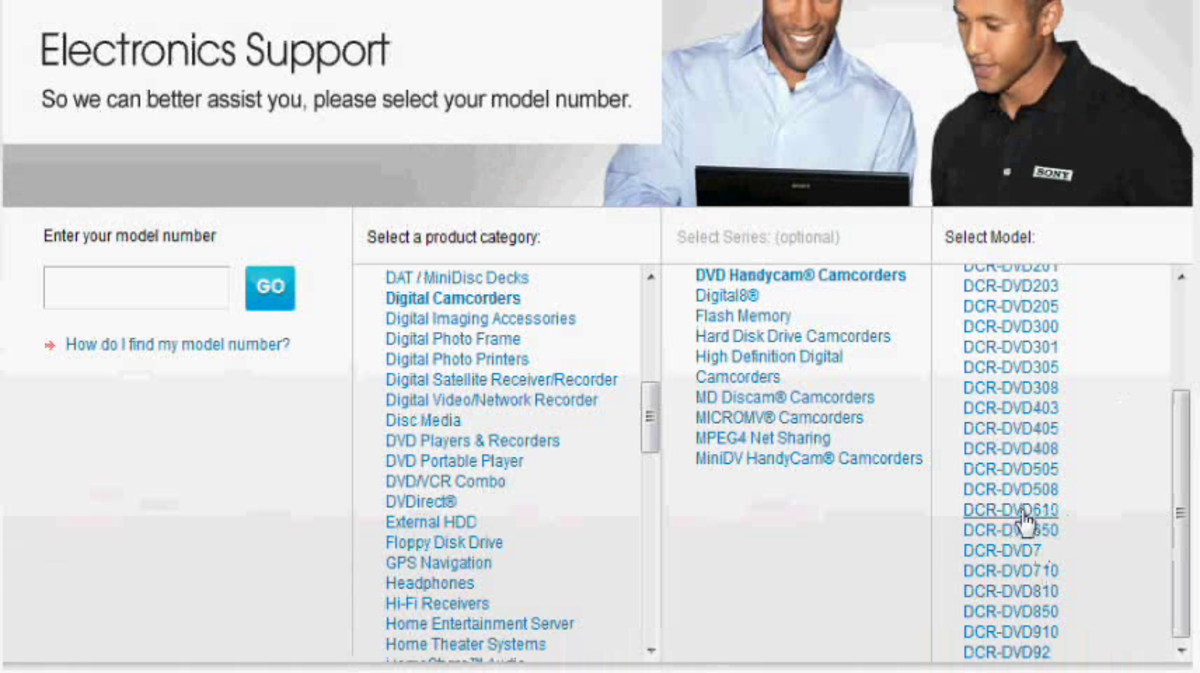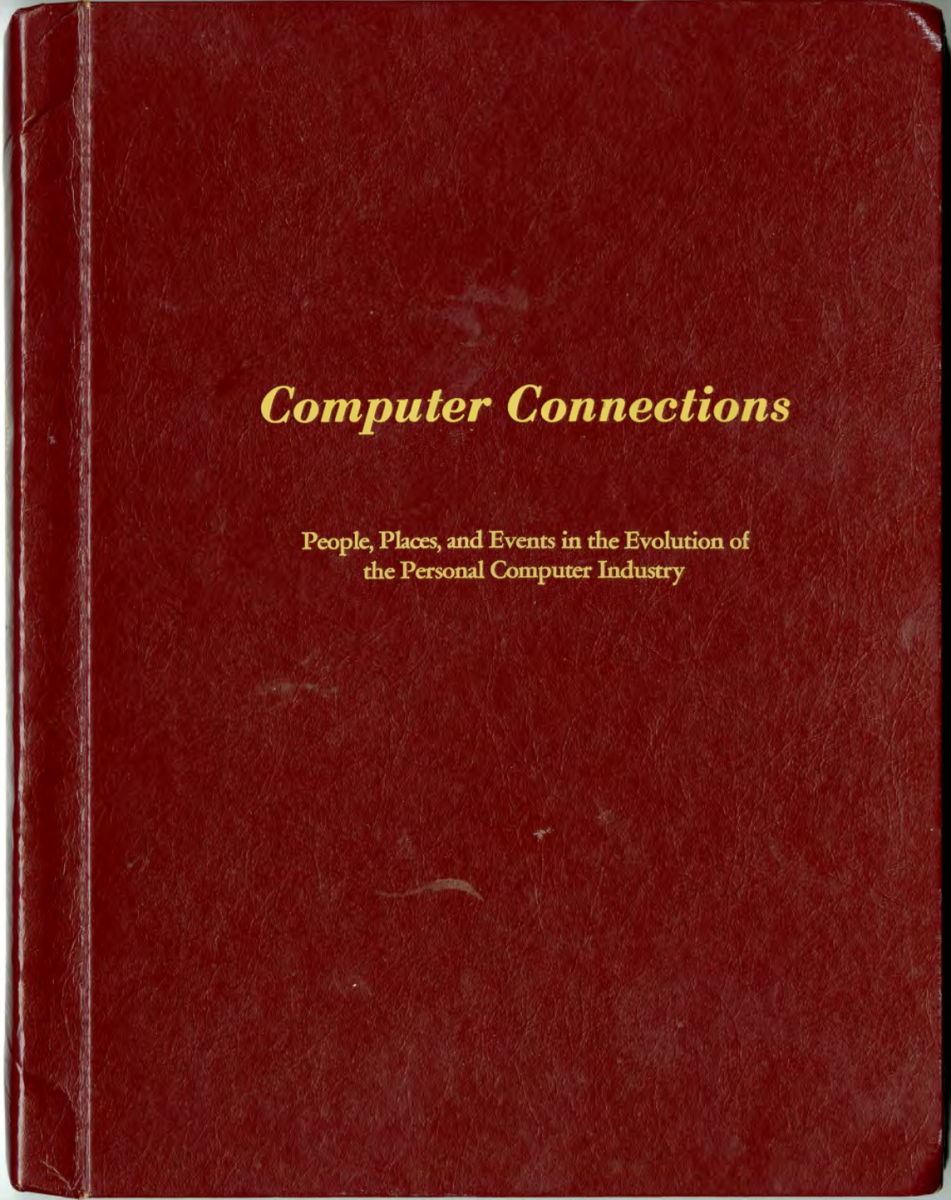Microsoft Windows 7 computer PC Laptop Tablet buyers guide 2011-2012

Tips on picking the right computer running Windows 7 to best fiy your needs like office work, media playback, and gaming
Picking and buying a Windows 7 computer, laptop, netbook, Tablet, and UMPC can be a hard task to do for computer user, but after you read this Tutorial, you'll know all the basic features like RAM, CPU speed, hard drive space, and operating system to pay attention to when picking a computer with Windows 7 installed on it, or building a computer to install Windows 7 which you'll install on it.
In this tutorial, you'll learn what CPU, RAM, hard drive space, video card, sound card, software and other parts and accessories Windows 7 need for your computer to run Windows 7 smoothly, and trouble free, and how much a Windows 7 computer should cost depending on its performance and specifications.
I'll also talk about the different versions of Windows 7 like Basic, Home Premium, Professional, and Ultimate for you to buy, so you pick the right version of Windows for a lower price, or better performance and more features.
After you are done reading this guide, you'll know which type of computer like desktop, laptop, and netbook is best for your personal needs like e-mail, office work, homework, and multimedia playback, and which Windows 7 operating system like Windows 7 Home Premium, Professional, and Ultimate will suit your needs the best without spending more money paying for features which you won't use.
This guide should also work pretty well for Windows 8 because they share the same system hardware requirements as Windows 7, but Windows 8 work better with a touchscreen, and trackpad.
Begginners Windows 7 desktops and Laptops - Begginners Windows 7 desktops and laptops are good for student and home users.
You might want to consider getting a Netbook which is like a mini laptop, and a Nettop which is a mini Desktop if you just plan on using your Windows 7 computer for basic tasks like office work, playing back video and music, web surfing, chatting, basic video and sound editing, flash gaming, playing older games.
The advantage of a Netbook or Nettop running Windows 7 is it is inexpensive, uses very little electricity, good battery life, portable, light, stylish, and quiet which makes Netbooks and Nettops great for using in rooms with very little desk space. Netbooks and Nettops are a great first computer for a child since they are inexpensive.
The disadvantage of using a Netbook or Nettop is it usually comes with Windows 7 starter which has less features then Home Premium, and other more expensive version of Windows 7, and the hard disk space is not as large. Netbooks and Nettops are also slower then full size computers, so they are not good for gaming, video editing, and other computer resource intensive tasks...


Advantages of buying a newer computer with Windows 7 installed on it.
Buying a newer computer with Windows 7 on it will improve your computer experience by making your computer faster, easier to use, crass less, more safe, and fun to use then previous versions of Windows..
Windows 7 is Microsoft latest operating system. It is faster then Windows Vista, and more secure with features like an inbound and outbound firewall, User Activated controls which warns you when a program wants to install itself on your computer which Windows XP and older versions of Windows do not have. It is also more stable meaning you will get fewer crashes and blue screen errors. The user interface for Windows 7 with Aeroglass is nicer looking and easier to use because you can search for programs in the startmenu. Windows 7 is also more optimized for newer devices like Touch screen monitors, and biometric devices for reading your fingerprints to log-in to your computer. It is also easier to share files and folders on a home network in Windows 7 Homegroup networking which was not available in previous versions. Internet Explorer 9 is also compatible with Windows 7, so if you choose to use Internet Explorer as your main web browser, IE9 will be faster then Internet Explorer 8 and older versions.
A new computer is faster because it has a faster CPU/Processor which means your computer can compute more data at a faster rate, and more memory/RAM which is used to temporarily store data to load to the CPU this also makes your computer faster since your computer does not have to use your computer hard drive as much to use as RAM. Your new computer will also come with a faster and larger hard drive. This mean you can access your files faster, and they will open files faster. You can also install more program and more system resource intensive software like video editors, sound editors, photo editors, animation software, games, HD movies, etc with a faster computer.
If you play computer games, and you buy a computer with a dedicated high-end PCI-Express video card, fast CPU, lots of RAM, and a fast large hard drive, you'll be able to play your games at the highest quality video settings without slowing down your gameplay.

Minimum Hardware system requirements for Windows 7 and 8 Operating System
What kind of computer hardware, and how fast does your computer hardware have to be to run Windows 7 smoothly
1 GHz or faster processor/CPU 32-bit version of 7 or 64-bit version of Windows 7
1 GB RAM (Windows 7 32-bit) or 2 GB RAM ( Windows 7 64-bit)
16 GB available hard disk space (32-bit Windows 7) or 20 GB (64-bit Windows 7)
DirectX 9 graphics device with WDDM 1.0 or higher driver
Source:: http://windows.microsoft.com/systemrequirements
I personally recommend you have a computer with
- CPU which is 2GHz or faster in speed. Preferably a Dual core CPU which is 64bit
- At least 2GB or more of RAM, 3GB or more of RAM would be preferable if you tend to use a lot of programs at the same time. 4GB or more of RAM if you play a lot of newer computer games at the highest quality settings
- A hard drive bigger then 500GB, or 1TB if you plan on using your computer for storing lots of large files like HD video files, so you can store more files, programs, apps, movies, and other types of files on your computer. Bigger hard drives are usually faster because they have more Cache memory and higher data density. The fastest type of drive is a solid state drive, but they are very expensive and offer very little storage space for the high price
- A mid to high end dedicated PCI-Express video card made by ATI or Nvidia if you want to play computer games or watch HD Blu-Ray disc movies
- Be prepared to spend a thousands dollars or more if you want a very high end gaming computer which will be able to play the latest games at the highest quality settings for a few years. A good computer for office, web browsing, and basic multimedia playback would probably cost 400-500 dollars or more.
Windows 7 Home Premium 64bit would be good enough for your home computer needs. The 32Bit Home Premium version of Windows 7 will limits you to having a maximum of 4GB of Memory, so if you want to upgrade to more then 4GB of memory, it is not possible with the 32Bit version of any of the Windows 7 versions.
I also recommend spending as much money as you are willing to spend on a computer, or can afford to spend on a computer since your computer won't get outdated as fast as low-end computers which can barely run Windows 7 at a decent speed. More expensive computers also have higher quality parts in most cases which will last longer.
A Touchscreen monitor would make using Windows 8 easier to use.
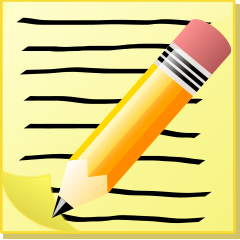
My personal experience with Microsoft Windows 7 Home Premium Operating System
Microsoft Windows 7 Home Premium is a fast, stable, secure and fun to use operating system.
Windows 7 in my experience is a lot faster then Windows Vista. My computer starts up in under a minute, and programs do not slow down as much under Windows 7. I can even use a USB flash drive to use as additional memory to make Windows faster. I notice programs running in Windows 7 rarely crashes or freezes, and there are no blue screen errors which freeze up my computer at random times.
I also am notified by Windows 7 if my computer does not have an Antivirus, or the firewall is off. The Firewall in Windows 7 is a lot better then the one in Windows XP since it protects me from inbound and outbound internet traffic, so I do not need to use a third party firewall. Windows 7 User Activated Control is also useful since it tells me if a website is trying to install something on my computer, so I can stop it by pressing Cancel.
The nice glass like user interface called Aeroglass also makes Windows 7 look less dull like the classic Windows theme. I also like that Windows 7 features a slide show desktop which changes your desktop picture every few seconds or minutes depending on how you set it up to a new Desktop picture. You can also add useful desktop gadgets like a clock, calender, games, puzzles, news readers to your Windows desktop. Windows 7 also makes it easy for me to connect my computer to other Windows 7 computers, and Xbox 360 consoles, so I can easily share files, printers, and other devices with multiple computers on my home network.
Windows 7 Review YouTube Videos - Watch Review videos of Windows 7 on YouTube.
See what tech gurus on YouTube think of Windows 7 features, speed, and ease of use.
Which version of Windows 7 is right for you? - Pick the right version of Windows 7 for your needs.
These versions are for people who plan to buy a computer with no operating system, an older version of Windows like Vista, or building their own computer with Windows 7. Nearly all new computers you buy from a store or online come with Windows 7 pre-installed.
Before you buy Windows 7, make sure your computer is compatible with Windows 7 by running the Windows 7 compatibility upgrade test at
http://windows.microsoft.com/en-us/windows/downloa...
or read the box for your computer parts or computer without an operating system to make sure it works with Windows 7 before you buy it.
In most cases, Windows 7 Home Premium 64bit would be the best operating system for your computer since it can support more then 4GB of RAM, and has most of the features you need to do your daily tasks like gaming, web browsing, office work, multimedia editing, e-mail, and more. Windows 7 Home Premium 32bit is better for older computers which can't support 4GB of RAM, or if you need to run older software which is made for Windows 32bit version. You can also upgrade to Windows 7 Professional or Ultimate at any time by paying for the upgrade cost. In some cases, you can have a Windows 7 Ultimate features by using free or paid third party software for Windows which could save you money.
Windows 7 Professional and Ultimate is better for business, and power users which need XP mode, domain networking, and file and folder encryption.
You should backup all your important files like documents to an external USB hard drive, and installer files for your paid software if you bought any paid to download files from the internet, and make sure you have a copy of the serial keys for the paid software on paper or in a text file on your external hard drive, so you can reinstall it on Windows 7.
An upgrade install is not recommended by me. You should do a clean install where you leave your Windows 7 CD in your DVD drive, and start from the install Disc to install Windows 7 which will erase your old version of Windows and all the files on your hard drive to install Windows 7. If you have an extra hard drive, or a blank hard drive partition which is a virtual hard drive, you can install Windows 7 on the extra blank hard drive, or partition to create a Windows Vista or XP and Windows 7 dual operating system computer. This means during computer startup you have the option of starting up from Windows XP, or Windows 7 from the start up menu.
http://ninite.com/ is a good website for you to download and install free software in a few steps rather then going to multiple free software sites like Google Chrome, Firefox, Opera to download and install them individually. Ninite is a batch program downloader and installer which runs one installer file to download and install all the free software which you selected from Ninite.com free software download list.
![Microsoft Windows 7 Professional [Old Version]](https://m.media-amazon.com/images/I/41UCO5YLmcL._SL160_.jpg)
Poll: What will you mainly use Windows 7 and your computer for? - Tasks you mainly use your Windows 7 computer for.
What will you mainly use Windows 7 and your computer for?
Mid-end Windows 7 laptops and desktops computers for average users. - Midend computers are great for users who want a computer which is fast for most basic task
Mid-end desktop and laptops computers are great for doing basic tasks in Windows 7 like browsing the web, e-mail, Facebook flash games, playing older games, or newer games in low to medium settings, office work, basic video and sound editing, photo editing, and school work.
A midend made in 2011 laptop and desktop generally has 3GB or more of RAM, a hard drive which is larger then 500GB, built-in video and sound, and a CPU made by Intel or AMD. These hardware specifications are good enough for people who do not plan on using their computer for intense PC gaming, and running system resource intensive programs.
A desktop PC is more inexpensive, easier to upgrade, and fix. But, a laptop is more portable, stylish, uses less electricity, but generally slower then a desktop computers. A laptop also usually have both wired and wireless networking, so you can connect to the internet through a wire, or by using wireless internet. You can also use your laptop anywhere since it can be battery powered or gets its power from the wall. You also don't require to buy a monitor with a laptop like a desktop computer which sometimes does not come with a monitor.
Midend computers are good for office, web design, and multimedia programs, but can be too slow for 3D intensive programs like computer games and 3D modeling because most midend computers don't come with a fast video card.
Gaming computers for Computer Gamers and Power Users. - A Gaming Computer is great for people who want to play games and programs at the higherst settings.
If you like to play computer games at the highest settings possible, it is best to buy a gaming desktop with a dedicated video card made by Nvidia, or ATI, Fast CPU which is faster then 2.0 GHZ, a 3.0 GHZ Quad core or faster CPU made by Intel or AMD would be preferable, 4GB or more of of RAM, and 1TB or more of hard drive space for installing games.
You can still use your gaming computer for work, school, and basic tasks like web browsing, photo editing, video editing, etc. However, you'll now get to do more tasks at once, at faster speeds which will save you a lot of time in the long run.
Gaming computers also have higher quality parts which mean your computer will last longer compared to a low to midend computer. Gaming PCs also look more stylish instead of the typical bland black or white computer.
They are also easier to upgrade because the cases are usually don't require many or any tools to open and change parts. The power supply in gaming computers also have enough wattage, so you do not have to worry about not having enough power for adding more RAM, a faster video card, and a larger hard drive after a few years to keep up with computer technology to play the latest games at the highest quality settings.
You'll also don't have to upgrade or buy a new computer as quickly as a midend computer since your gaming computer will still be good enough after 2 or 3 years to play games in high to medium settings.
A Gaming computer is a tool which you can also use for making money by making Squidoo lenses, writing articles, blogging, becoming a video editor, and doing other jobs while a game console like the PS3, Xbox 360, and Wii are toys which are mainly used for games.