Uses for older slower Windows Computers

Your computer is Old, but it still Works, and you don't know what to Use it for?
You can use an older computer for like turning it into a media center PC to playback videos and music on your TV, or stream music and video from the internet to your TV.
Other uses for an older computer include using it as a computer for mainly browsing the web, using it as a file or printer server to share one printer on a network with multiple computers in your home, or just reselling your old pc to make a quick buck on Amazon, or eBay.
You can also upgrade the RAM, CPU, hard drive, or video card to make it faster, so you can use your older computer for a few more years.
Best of all, you can use your older computer to learn a new skill like computer repair, computer networking, computer programming, etc. This can be the starting point of your career as a computer technician, network technician, programmer, or other IT staff member.
Books on Linux for Newbies - Read about books for Linux to learn how to install Linux on your older computer.
Read a book about Linux to learn how to install, use, and run programs on Linux on your computer instead of more heavy and slow operating systems like Windows Vista.
Top 10 Advantages of reusing an older computer
Read about the top 10 Benefits of reusing an old computer
1. You save money by having a extra PC to use for your kids, family members and visitors instead of buying an extra PC for them.
2. You save time by not having to look for a place to go to recycle your computer safely.
3. It is better for the Environment to reuse old computers rather then throwing them away in the trash which pollutes the earth.
4. It's fun, and rewarding to use a old computer for fun tasks like classic computer gaming, and watching videos, or listening to songs.
5. You'll learn something new about computers like how to install Linux, software, hardware on an older computer.
6. You'll save space, your older computer will no longer be taking up space in the garage doing nothing since it will be doing something useful like recording TV shows to watch at a later time while you are away from home.
7. You might save some electricity since many older computers uses slower computer parts which require less power to run then some power hungry computers of today.
8. Using an older computer might be more quieter since many older computers use slower fans which spin slower which means they generate less noise since a lot of older computers don't run very hot compared to some super fast computers of today which require fast spinning fans which are very loud. Newer computers also have faster CD and DVD drives, and hard drives which spin faster which generate more noise.
9. You'll have a spare computer to use if your regular computers becomes broken, lost, or stolen.
10. Learning how to Fix and re-use an older computer can be the start of a rewarding career as a computer technician, PC network technician computer programmer, database admin, or computer store owner. We all have to start from the bottom, and slowly move up. Why not use your old computer to learn the basics of computer science, computer maintenance, and networking. You also no longer have to share your PC with a spouse, child, or friend since you have an extra PC to work with, so you can let them use your old PC while you use the new PC in your house, or you use the old PC while they use the old one. This means you have more time to learn about computers with a old PC.
Extra Advantage: You will be helping the economy by reusing your older computer because you can buy new computer parts, software, accessories, monitors, speakers, mice, computer books, and other computer related devices to make your old computer usable again. By buying computer parts, and computer related products, you are creating jobs since the money goes back to the workers, companies, and stores which produce and sell the products you buy.
If you end up getting a computer related job because of your love of computers from fixing old computers at home, you now will be earning a living by fixing computers, computer programming, computer networking, or other computer related career, so you have money to spend in your local community from the money you earn from your computer related career or business if you want to be an owner of a Computer IT company which also employs other tech workers.
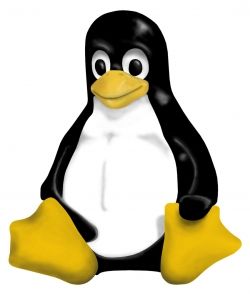
A lot of older computers still work great for some software.
Picking the right software can make your computer feel faster because the software uses less computer system resources.
Linux is a great free and open source operating system for older computer because Linux does not require as much system resources as modern versions of Windows like Vista and 7. Linux user interface is similar to other operating systems like UNIX, Windows, Mac OS X, etc.
There are also a lot of fast loading Linux software which will work on older computers without much slow down during use.
Popular Operating Systems based on Linux include Ubuntu Linux, Linux Mint, Fedora, Puppy Linux, and Fedora.
I recommend Ubuntu Linux because it is easy to install and uninstall software on it.
Some Linux based operating systems like Ubuntu Linux, Linux Mint, Puppy Linux, and Fedora don't even require a hard drive to run. You can run the entire operating system off a CD or a 1GB USB Flash drive. This means you can try out a Linux based operating before you install it on your computer, or run it on a computer with no working hard drives.
Linux based operating systems have all the categories of software like Office suites, games, video editors, media players, chat programs, and more which Windows and Apple Mac OS X has.
Linux based operating systems also support older hardware like Printers, scanners, etc which newer versions of Windows or Mac may stop supporting.
Linux is a great operating system for Word Processing, Spreadsheets, prensentations, database work with OpenOffice/LibreOffice, image editing with GIMP, video editing with Kdenlive or Openshot, media playback with VLC media Player, using the internet with Google Chrome or Firefox, playing free linux based computer games like Extrme Tux Racer, and tons of other task.
Xubuntu on an older computer videos. - Watch videos of computer using Ubuntu Linux on Older computers.
Ubuntu Linux is one of the most widely supported Linux Distro in the world for desktop and laptop computers. This means it is very easy to find help with Ubuntu for free on Forums, Blogs, websites, or from buying a book about Ubuntu Linux.
Ubuntu works on most older computers with a 1GHz CPU and 256MB or more of RAM depending on the version.
I recommend Xubuntu which is based on Ubuntu, but is a little bit faster then Ubuntu because it is not as flashy, and have fewer animations which can slow down your older home computer and laptop.
Puppy Linux on a "very" older computer videos - See videos of people on Linux running Linux on their older computers.
Puppy Linux is one of the best Linux based operating system for older computers because of its low free hard disk requirement, and low system requirements. It is also very easy to use, and fast.
Puppy Linux can run on most computers built in the last 10+ years. Puppy Linux can run on computers with a Pentium III or older and 128MB of RAM, and a 20x CD-ROM to run it.
Puppy Linux is great since it starts up fast from a CD, and if you have a hard drive or flash drive on your computer, you can save the settings, and carry the files with you where ever you go a long with Puppy Linux. Puppy Linux will run faster if you have 128MB or more of RAM since it copies the core operating system files to your RAM for fast reads.
I'm using Puppy Linux on a PC with a 1.8 GHz CPU with 1GB of RAM, and onboard video and Puppy Linux runs very fast.
I been using it for browsing the web, watching videos on Youtube and with VLC media player, and it works great.
Using Web Browser Online/Cloud Based operating systems on top of your existing operating system with a web browser - There are tons of Internet based programs a
Cloud operating systems are basically websites which look like your computer desktop, and have some of the same programs like Word Processing, Spreadsheets, Slideshow makers, image editors, web browsers, e-mail clients, calendars, and media players like your computer, but the programs and files you created or uploaded are located on the internet websites called cloud operating systems.
Cloud Operating Systems are usually very lightweight and uses very little system resources because they use web technologies like php, html, javascript, css, java, etc which are designed to run very efficiently on web browsers. If your computer can run a modern web browser like Google Chrome, it can run a web browser based operating system located on a website.
This means you can access your files from any computer with an active internet connection, and have a modern web browser like Google Chrome, Internet Explorer, Safari, Firefox, Opera, etc to login to your website to work on your Documents, spreadsheets, and many other file types. You can also download them to your computer by exporting them as .doc, .pdf, .txt, or other file types for backup purposes or viewing on your home computer with your regular programs like Office Suites.
By using a cloud based application like Google Docs, or Zoho office, you can avoid spending hundreds of dollars on Office Suites, and other programs because home users can use them for free on websites.
Parts you can buy to make your slightly older slow computer feel fast again - Upgrading the video card, or hard drive for increase speed.
You can upgrade the memory for increase speed, but it can be sometimes hard to find memory for older computers, or it is very expensive because it is rare. Plus, it can be complicated since you have to buy the right size, speed, and type of memory for your computers motherboard.
I recommend upgrading the video card to a older computer if you are a gamer, and you use Windows XP, Vista. Only upgrade your video card if it uses a AGP or PCI-Express videocard slot because PCI based video cards are slow and not much faster then Onboard video cards. Plus, they can be expensive considering how slow they are.
Moving all your big files to a bigger files, or installing Windows on a newer and faster hard drive can also make Windows faster since you have more free space.
Turning your slightly older computer into a Cable TV recorder DVR computer. - Using a Old computer to record your favorite TV shows is great
I use one of my older computers to record my favorite TV shows from a USB TV Tuner. It works great. I can watch, schedule TV shows recordings, and burn my recorded TV shows on my computer to DVD. I can also put the video files on my laptop, or other portable electronics which can playback video, so I can watch my videos where ever I go.
If you prefer installing a PCI based expansion card instead of using USB, you can very easily open up your computer to install a PCI TV tuner. a PCI TV tuner has the advantage of not cluttering up your desk with an extra USB device, cheaper price in some cases, and it is harder to get lost or stolen.
USB TV Tuners are easier to use, and can be easily used on another computer.
With a TV Tuner card, you can also watch free over the air HD video channels with an Antennae by plugging in an Antanae to your computer's TV Tuner. You can also watch Cable, Digital Cable, or Satellite TV channels when you plug your regular TV coax cable into the TV tuner.
Some TV tuners also come with S-video, RCA, and component input which means you might be able to use it to capture video from a DVD player, video game console, or Camcorder with your TV tuners recording software.
I recommend your computer have at least a 1GHz CPU and 1GB of RAM for most TV tuners. Read the description to make sure your computer meet the system requirements for tour TV tuner.
Windows XP, Vista, and 7 are good operating systems to use for your TV tuners. If you are not using XP, Vista, or 7, you can try Mythbuntu which is a free open source TV tuner operating system based on Ubuntu. However, there is a slight learning curve compared to just using Windows to record TV shows with a TV tuner.
Using your older computer to play older computers and video games - There are lots of older games, or even free games which you can play on your older PC which
In some cases, you may need to upgrade your video card, RAM, or downgrade to an older operating system like Windows XP to play the game.
If you are already using Windows XP, I recommend you do a fresh install of XP to get rid of all the programs you don't need, and possibly viruses and other malware which is slowing down your PC.
There are also plenty of Emulators which let you emulate lots of older Super Nintendo, N64 Games, and classic games on your computer.
Turning your old computer into a dedicated computer game server for multiplayer games
Games like MineCraft and multi-player games have the option of letting you use a game server to play with other users.
Learning about computer networking and thin client networking (Client server networking) with multiple computers - If you have multiple old computers, and a hu
All you need is multiple computers, and a switch to learn about computer networking, and thin client networking also called client server networking.
Computer networking is the task of sharing files, folders, or internet and network connections with two or more computers at the same time. You can use computer networking to stream movies, songs, and other file types from one computer to another computer or multiple computers at the same time.
Thin client networking is about using a computer to access and run files, programs, and the operating system off a server instead of on your actual computer. Using thin clients can save you a lot of money since you can use slower computers to run the latest software and operating system off a faster and more powerful server computer.
You can use a wired or wireless router to create a home network. On a computer network wired and wireless computers can talk to each other if you configured them right on your home router.
Make Linux Firewall with old computer videos. - You can use an Old computer to make a linux based firewall for your home computers on your network.
You can use your old computer to make a Linux based firewall to protect your PC from hackers, and viruses.
However, if you have a router with a firewall, this will not be very necessary, but you'll learn a lot of useful information about Firewalls once you made one with an old computer, two network cards installed on your computer, and a switch or hub.
Cluster and Thin Client Computing with older computers - A cluster is a bunch of computers network together to work as one powerful computer. Thin Clients are c
Multiple old computers are good for networking together to work as one big computer to do tasks like video rendering, predicting the weather, scientific calculations, and calculations and processing which require a lot of CPU and RAM. By networking a lot of slow computer together to act of one computer, work can be done faster. Folding@home and Seti@home are two cluster/distributed computing projects which uses a lot of computers linked together via the internet to process and calculate data for scientific research in finding cures for sicknesses, and alien signals from space. Giant websites like Google, Yahoo, and Facebook also uses Cluster computing to display websites on your web browsers quickly.
Thin Clients are computers which run programs and files off of a more powerful server via networking using the client and server model of networking. ATM machines, ticket machines, web based programs, databases, cloud computing and many school computers uses the client and server model of computing.
Both Cluster computing, and thin client computing requires skills in networking, and can save large companies a lot of money in computer hardware costs.













