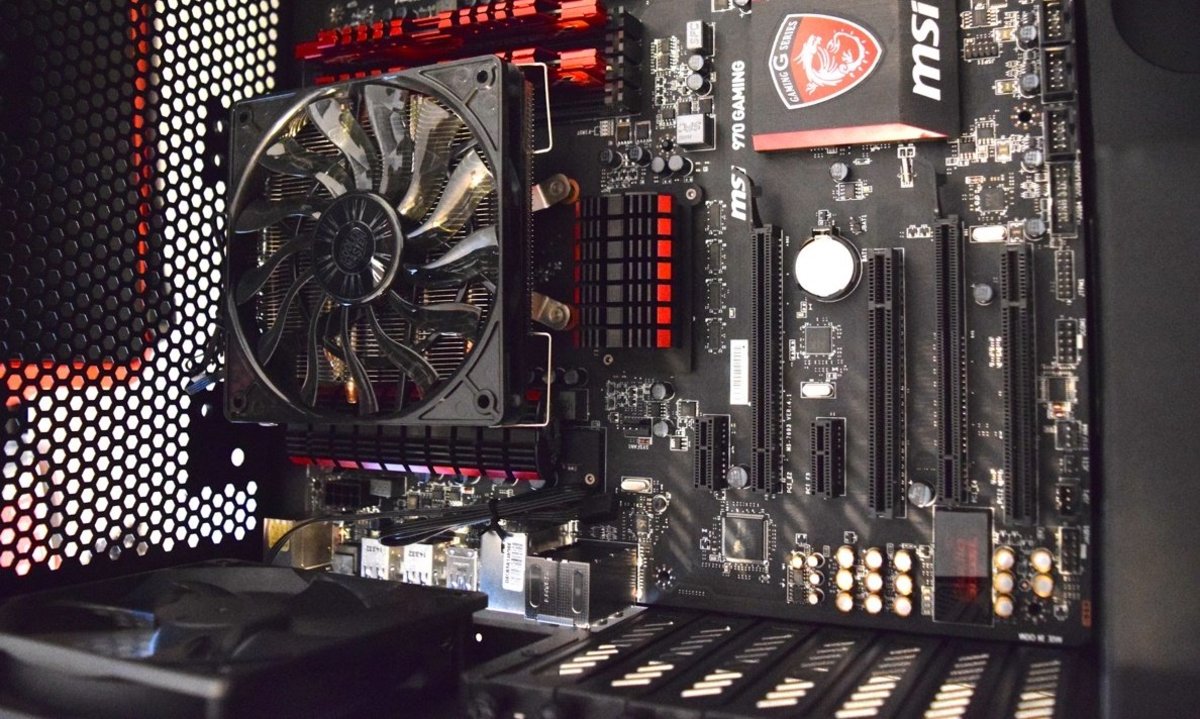Mobile Computing for beginner computer users

What is Mobile Computing, and what are the different devices used for mobile computing?
Mobile computer is becoming more and more popular every year, and users can do more with their tablet or laptop which they can do on their PC.
Mobile Computing is being mobile when you are using a battery powered Laptop, Netbook, Tablet, E-book reader, Personal Digital Organizer, MP3 or portable video player, handheld game console and Smartphone which are easy to carry around your house, or when you are out of your home.
With a mobile computer, you can usually do a lot of tasks like office work, school work, web surfing, gaming, playing multimedia files which you can normally do with a big heavy desktop computer which is not portable and easy to carry around because of the size, and weight of it. You are not stuck at a desk when you are using a mobile computer since you get power from a battery built-in to your device, and the weight of the device is light, so you can easily carry your mobile devices around town easily.
Descriptions of common devices used for mobile computing away from home
What is a laptop and Netbook computer?
A Laptop computer is a portable version of a desktop computer which is only 1-2 inches thick. It has a monitor attach to it, and keyboard, and track pad also attach to it. It also has USB ports, video out port, wireless and wired internet adapters, speakers built-in, and dial- up modem. Some older laptops even have a printer port for older printers. A laptop is the most powerful version of a mobile computer. A laptop can do all tasks a desktop computer can do depending on how fast a laptop is. A Netbook is a slower and smaller version of a laptop. It can do most tasks like word processing, web browsing, and e-mail. However, it may be too slow for gaming, or watching HD video files.
What is a tablet and PDA computer?
A Tablet computer is basically a slower version of a laptop without the keyboard, and less disk space. However, a tablet usually has a touch screen, and motion sensing functionality which a laptop and desktop computer usually does not have. A tablet is usually thinner then 1 inch, and very light. it is like a monitor with a touchscreen which you can carry around. A Tablet is usually fanless, so it generates no noise. The Apple iPad, Google Android Tablet, and Blackberry playbook are all popular tablets. Tablets usually do not have USB ports, or additional USB ports for plugging in accessories like a laptop, But, some tablets do have USB ports for accessories. a PDA is a personal digital assistant they are mostly obsolete these days since you can use a tablet to do all the task a PDA can do. A PDA uses a stylist pen for the touchscreen, and a PDA is slower then a tablet in most cases. PDA also do not have motion sensing capabilities in most cases. PDA were made by Palm and HP in the late 1990s, but all PDA are discontinued because of the popularity of smartphones, and tablets. There are also Tablet-like computers called UMPC which stand for Ultra Mobile Personal Computers which ran full version of Windows XP, Vista, and 7, and usually have a built-in tablet or touchscreen based keyboard, and a touchscreen. UMPC are not popular because of the affordable costs of Netbooks, Laptops, and Tablets. UMPC also suffer from performance problems because Windows Desktop operating system are not optimize for slower UMPC based computers.
What is a Smartphone?
A Smartphone is a cell phone which is similar to a tablet, but can fit in your pocket. It can also make phone calls, and text messages like a cell phone, but usually has a touch screen and motion sensing capabilities like a tablet for opening and using programs to play games, edit documents, or take pictures and video. Typically, they are less powerful then a tablet and laptop computer, and do not have a lot of storage space on files, and you rely on your cell phone providers storage account or internet service like Tinypic, Youtube, etc to store your files. The iPhone 4, Google Android, Blackberry, and Windows phone 7 cell phones are popular smartphones.

What are the advantages of mobile computing?
Mobile computing lets you do work, be entertained, and search for information when you are away from your computer. Mobile computer also use less power, generate less noise, and open files faster.
Laptops, Netbooks, Tablets, Smart phones, E-book readers, and Personal Digital Assistants let you do work while you are away from the computer because you can install office suites, video editors, website editors, and other productivity software on your laptop, netbook, and other device like a smart phone or Tablet.
Mobile computers are very easy to carry around your media files with, or let you use the internet to view media content from websites like YouTube, Facebook, Vimeo, and other media devices. With faster devices like laptops, netbooks, smartphones, and tablets, you can even use them for gaming, and watching HD video.
You can get an inexpensive tablet, and smartphone for 200-300 dollars which can do a lot of tasks which is not always true for full sized lowend computers which cost 200-300 dollars.
One of the most useful features of mobile computers, is it let you very easily use internet search engines to search for maps, information, and other content when you do not have access to your computer, but access to wireless internet.
You also save a lot more electricity since mobile computers are designed to use less power then desktop computers, and mobile computers don't have fans, or only one slow spinning fan in most cases, and laptops use slower spinning hard drives so the noise level is not very high. In newer laptops and tablet computers, solid state drives or flash memory also use less power while opening files faster because of faster read and write times compared to mechanical hard drives. This also means you do not need to defrag your computer drive because flash and solid stare memory does not need defrags like mechanical hard drives in Windows based computers. The benefits of a low noise, and low power usage computer is you will save money on your electricity bill, and your room will be quieter. Mobile devices also start up faster then desktop computers which can take minutes to start up while Tablets, Smartphones, and PDAs only take seconds because of solid state drives, and the startup is optimize for speed.
Most Tablets, Smart phones, Personal Digital Organizers, and mobile devices which run the Google Android, Apple iOS, Blackberry, Linux, and non-Windows operating system also do not require antivirus and antispyware programs which can slow down your computing experience, so your mobile computer might run faster for doing some tasks like web browsing, and opening media files because there are no computer security software slowing it down because the operating system is secure enough to not require an antivirus and antispyware program like Windows.
The software for Tablet, Smartphones, and other mobile devices are cheaper, and free in many cases compared to desktop computer software, and they are usually guaranteed to work with your mobile devices if you bought the apps from Apple, Android, or your mobiles online apps store unlike Windows software which sometimes only work for some Windows Operating Systems, and not others, and you find out it does not work after you bought the software.
Mobile devices' also usually do not require the user to constantly update their operating system, sound, video, wireless networking, and other drivers compared to desktop computers. Everything on a Tablet, Smartphone, and PDA works as soon as you turn it on. With a laptop computer, the webcam, touchpad, speakers, video adapters, and other parts are built-in, and ready to use, and updating hardware driver software is easier because you can just go to your laptop makers website to download all the latest hardware driver software from its website instead of searching the web for different hardware drivers for your hardware which you bought on a later date, or from a custom built PC which can have computer parts from different manufactures. In some cases, computer hardware made for one device causes problems with computer parts made by another device, or won't fit in your desktop computer, but with mobile devices sound, video, and input and output devices work as soon as you turn it on.
You can also use your mobile computing devices like laptops, tablets, etc to connect to free high speed wireless Wi-Fi internet got spot connections which is available at a lot of libraries, schools, restaurants, businesses, or your friends and family house with Wi-Fi, so you can watch YouTube videos, go on Facebook, game online, and do other tasks which your slow dial-up or inexpensive internet service can't do at home.
You can make a phone call, take a picture, record video, record sound, make a quick note, or draw a picture with most newer laptops, smartphones, tablets, and other personal mobile computers which you can't do with a desktop in some cases because it does not have a webcam, digital camera, microphone, and other input devices in some cases, and it is stuck at home, so you can't use it when you are away from home. Being able to create notes on your smartphone, tablets, and laptop will also save you money in printer and paper cost since everything you create is digital.
A Tablet, Smartphone, laptop, or mobile device with internet or cellular access let you keep in touch with people via e-mail, Skype video chat, Facebook, Twitter, , and other websites, or use your cell phone connection to make a quick phone call or send a text message to someone phone.
Most importantly, you can do your work from any location even without the internet if you have regular software like Microsoft Word Installed on your laptop, netbook, or Windows tablet. You can also play computer games, and watch or listen to your media files with a laptop, tablet, smartphone, and PDA when you are waiting in line, or sitting some where waiting for a friend.
What is Mobile computing videos? - Watch YouTube videos related to mobile computing.
Learn what mobile computing means to YouTube users by watching their videos about mobile computing.
1. Buy USB flash drives, SD or micro SD memory cards or hard drives to easily copy and paste your files from your desktop pc to your laptop, netbook, or tablet.
2. In some cases, if your work place, local library, school, city, or other public place does not have free wireless internet, you need to subscribe to cellular wireless internet like 3G or 4G modems for laptops, Tablets or netbooks to provide you with paid wi-fi service.
3. If you are not use to a touch pad on a laptop, or netbook, you can buy a small portable USB mice for your laptop, tablet or netbook.
4. Some tablets have Bluetooth, and USB connections which let you connect a mouse and keyboard and let you use it like a laptop.
5. With laptops you can connect a monitor, usb keyboard, and mouse to it when you are at home, or at work, and use your laptop as a desktop. For tablets, you can connect to a monitor via HDMI which are found on most newer HDTV, and some monitors.
6. Be sure to use your laptop or netbook on a hard surface like wood, metal, glass, and not on soft surfaces to prevent overheating from soft surfaces like clothe, cotton, and other soft materials from blocking your laptop, or netbooks air cooling vents.
7. Buy a protective bag to protect your laptop, and netbook when you bring it out of the house, and buy a protective case for your Tablet, E-book reader, smartphone, and other portable mobile devices to prevent scratching.
8. Make sure your computers battery are charged before you leave the house, or bring the charger with you, so you can charge it at school, work, etc.
9. Use a portable surge protector to protect your laptop, netbook, and AC power adapters from getting damaged by power surges.
10. If your tablet, Personal digital assistant/PDA, smartphone uses a Stylus, or pointing device, it is a good idea to carry an extra stylus, so you can use the device when you lost your original stylus.
11. Bring along head phones to listen to your audio since playing back sound and music in public places with your laptop can be annoying for other people sitting close to you.
12. Backup your files to the internet, or USB drives, so if your mobile computer gets lost, stolen, or wrecked, you'll still have a copy of your files.
13. If for some unknown reason your mobile computer freezes, do not take out the battery or unplug it to turn it off. It is best to wait a few minues to see if it becomes un-freeze or not crashed. Usually, by holding down the power button you can turn-off the device. Some devices also have a reset button. Read the instruction manual on what to do when your mobile computer fails. It is best to phone your companies technical support to learn how to unfreeze your computer.
14. Read reviews on Apps for your mobile phone, tablet, or other mobile device before you install them on your mobile device.
15. You can sometimes buy extra batteries or battery packs/adapters to extend the battery life of your devices .
Mobile Games video - Watch videos of people playing games on their mobiles.
Mobile games let you play games with your tablet, smartphone, or PDA without the need to carry around a gameboy, game discs, and cartridges, and power adapters which can make your pocket or bag very full.
Watching to videos and Listening to songs with your mobile devices videos - Smartphones, Tablets, and PDAs let you listen to music, and watch video without carr
The small portable package of a Mobile device like a Tablet, smartphone, PDA, or smaller netbook/laptop lets you easily carry around your media files with the built-in memory card, an external memory card, USB flash drive, SD card, or by just going to YouTube, Pandora, Facebook, Myspace, or other sites which has streaming music and videos for users to playback on their mobile via a browser.
Video recording, photography, sound recording, and drawing apps for Tablets, and smartphone videos - Tablets, and smartphones has a lot of cool software which y
A smartphone, tablet, or PDA can be use to create content as well by recording a video, taking a video, recording songs, or used for drawing a picture with the touch screen which is not possible with many lowend computers which don't come with a built-in mic, camera, touch screen, and software which makes it capable for users to take photos, record video, and voice, and draw pictures like most modern tablets, and smartphones without the need to buy another device to plug in.
Most importantly, you can record video, take a photo, record sound, and draw whenever you want without the need to carry around a bulking camcorder, digital camera, voice recorder, or sketch pad which can be a hassle to carry around.
Plugging your Tablet into a HD television to watch in big screen videos, or a speaker dock for it for louder sound. - With Modern tablets, you can plug t
A Tablet can also be your primary video and audio player because you can plug them into your HDTV very easily by using a HDMI cable which will connect your tablet's video and audio signal to your TV for a larger picture, and louder sound.
You can also plug in a pair of speakers into your tablet with the built-in 3.5mm head phone jack, or by buying a headphone jack for louder sound.
You now can easily watch YouTube, internet TV, and listen to streaming music, and radio at home without the need for a huge computer in your living room.
Bringing the internet with you where ever you go with 4G wi-fi cellular hotspot devices or cellular internet Videos - It is now possible to subscribe to Wireles
You are no longer forced to go to the library, shops, restaurants, or other places to use the internet, or its wiresless internet. You can now subscribe to wireless internet with a 3G or 4G cellular modem, USB adapter, or other wi-fi app to share your smart phones cellular internet with the rest of your devices.
Subscribing to wireless cellular internet can be expensive, but is more reliable, safe, private, and faster then publicly available free wireless internet in public places.
Mobile programs and accessories for doing work, communication, and file sharing Videos - Apps and devices which will help you get work done faster, talk to peop
Mobile computers like Smartphones, tablets, and laptops let you easily do work for the office, or school anywhere you want, and communicate with people you need to do work with. Smartphones, Tablets, and Laptops also have apps which makes it easy for you to share, upload, and download files which your co-workers, class mates, friends, and family uploaded to a secure password protected website like Google Docs, or Dropbox.
Mobile phones, Tablets, and PDAs let you easily connect with anyone online via Facebook, Twitter, Google Plus, and many other websites, so you can have fun, or get together to talk about work, projects, and plans when you are away from the office or school like on the bus.
There are also Buisness card scanners, portable scanners, and mobile printers which let you scan and print documents away from the office.
Smartphone Mobile payment Videos - Using mobile phones with a mobile payment app is a rising technology for paying for your Goods you puchase
Paypal, Google Wallet, Square, and Payware all allow you to pay for your goods by tapping your smartphone against a pad, or with a credit card reader which you plug into your smartphone to accept credit card payment.
You can also text message a parking meter or vending machine to pay for parking, or buy a snack without the need for money since the bill will be charged to your cell phone bill.
Mobile payment means costumers will no longer worry about leaving their money, coins, credit cards, and check book at home because they can use their mobile phone to pay for goods.
Businesses like stores will get more costumers because they can buy their products with their mobile phone payment app or a test message without the need for carrying around money.
Recommended Software and accessories for Windows Laptops, Netbooks, and Tablets. - Software, and Accessories which will make your Windows laptop, netbook, or ta
Microsoft Windows based laptops, netbooks, and tablets require anti-virus and anti-spyware software to keep you safe from dangerous programs which can harm your computer and steal your info. Windows based computers also suffer from slow down caused by disk fragmentation, temporary files, background services, and programs which you do not need running to do most tasks.
With a fast antivirus program, system utility software, and disk defrag software will keep your mobile experience fast rather then slow.
Hardware accessories I recommend are a wireless mice for doing more precise tasks where accurate mice movement is needed like graphics editing, and gaming
A portable surge protector protects your electronics, and AC adapter from damaging power surges, and spikes which make your electronics break faster.
Poll: Which Mobile computer do you use the most? - Mobile computer you use most often poll.
Vouch for your most used mobile electronic computer devices.