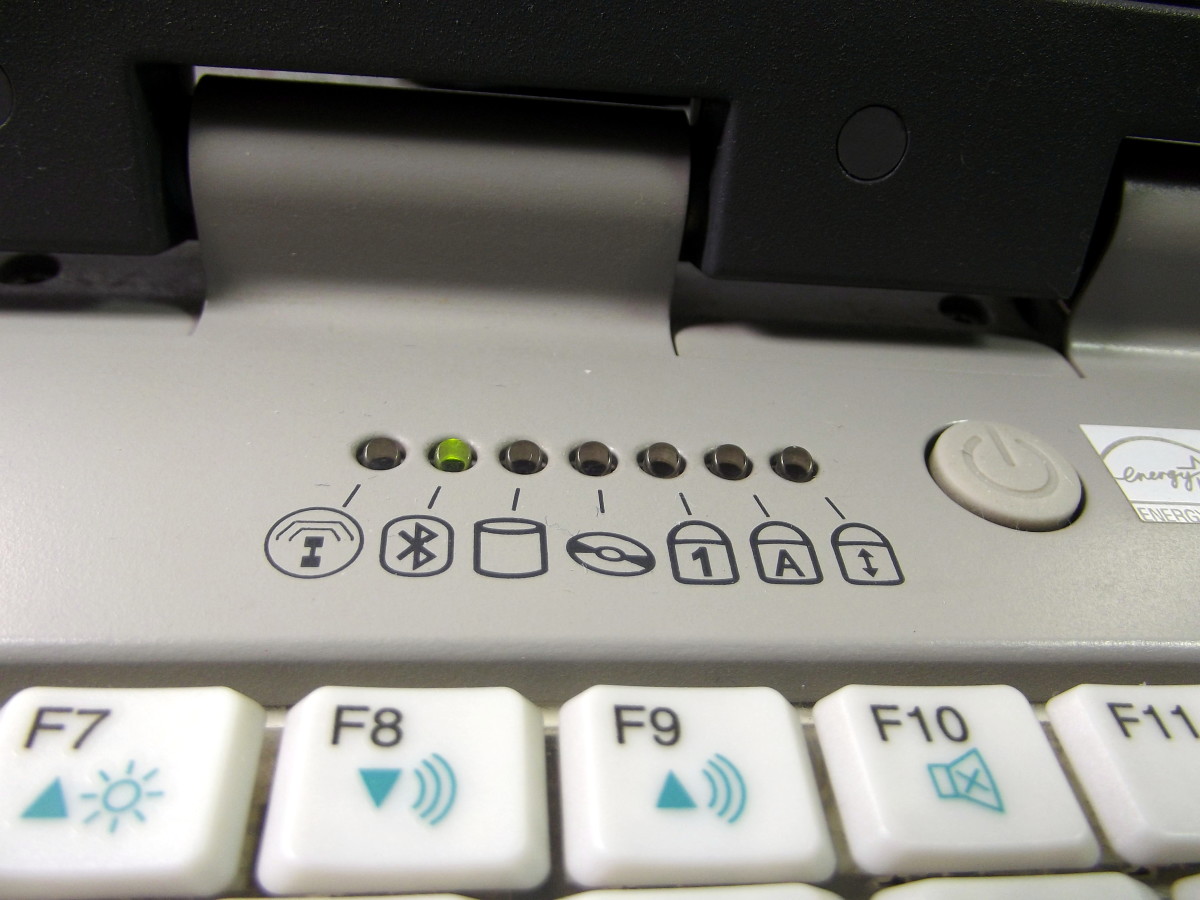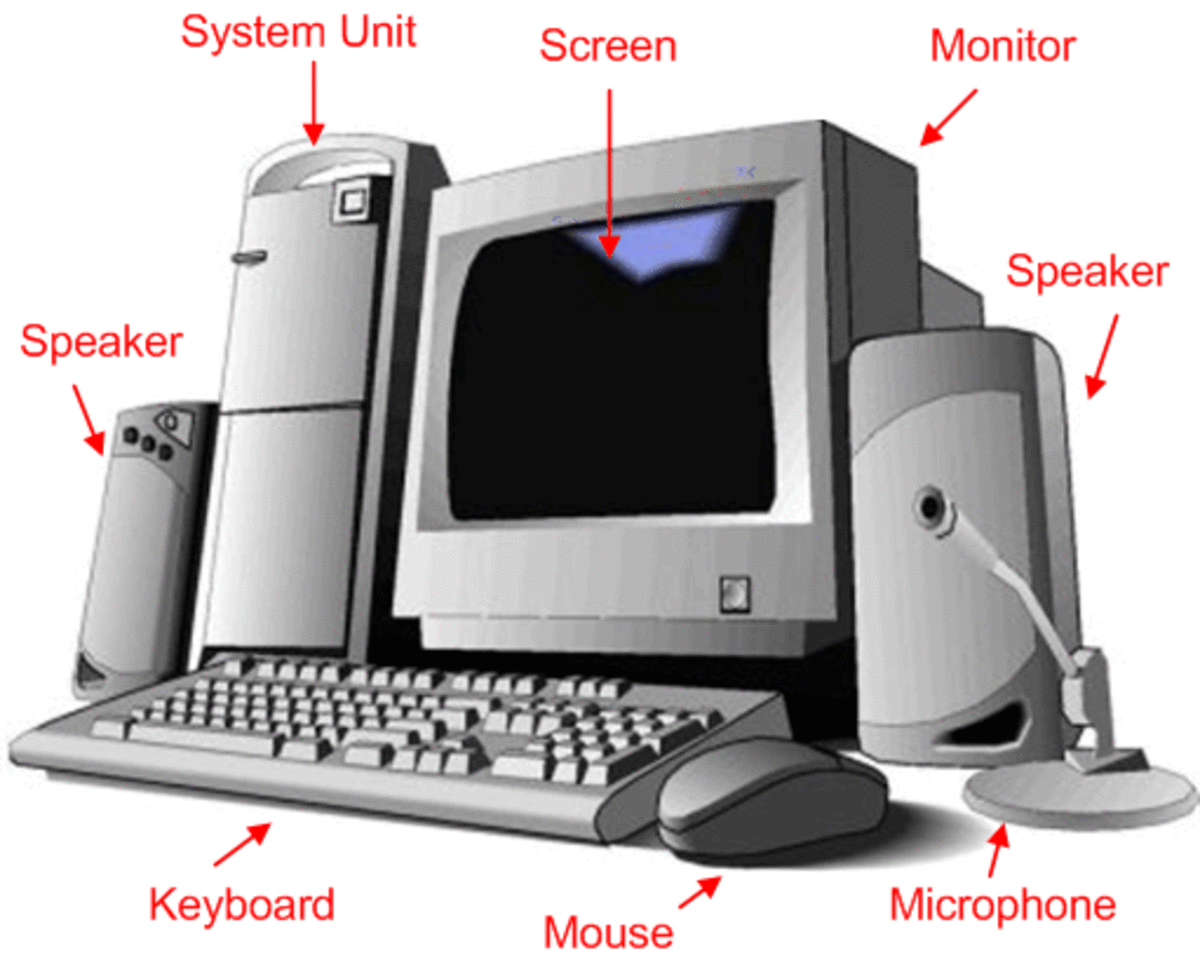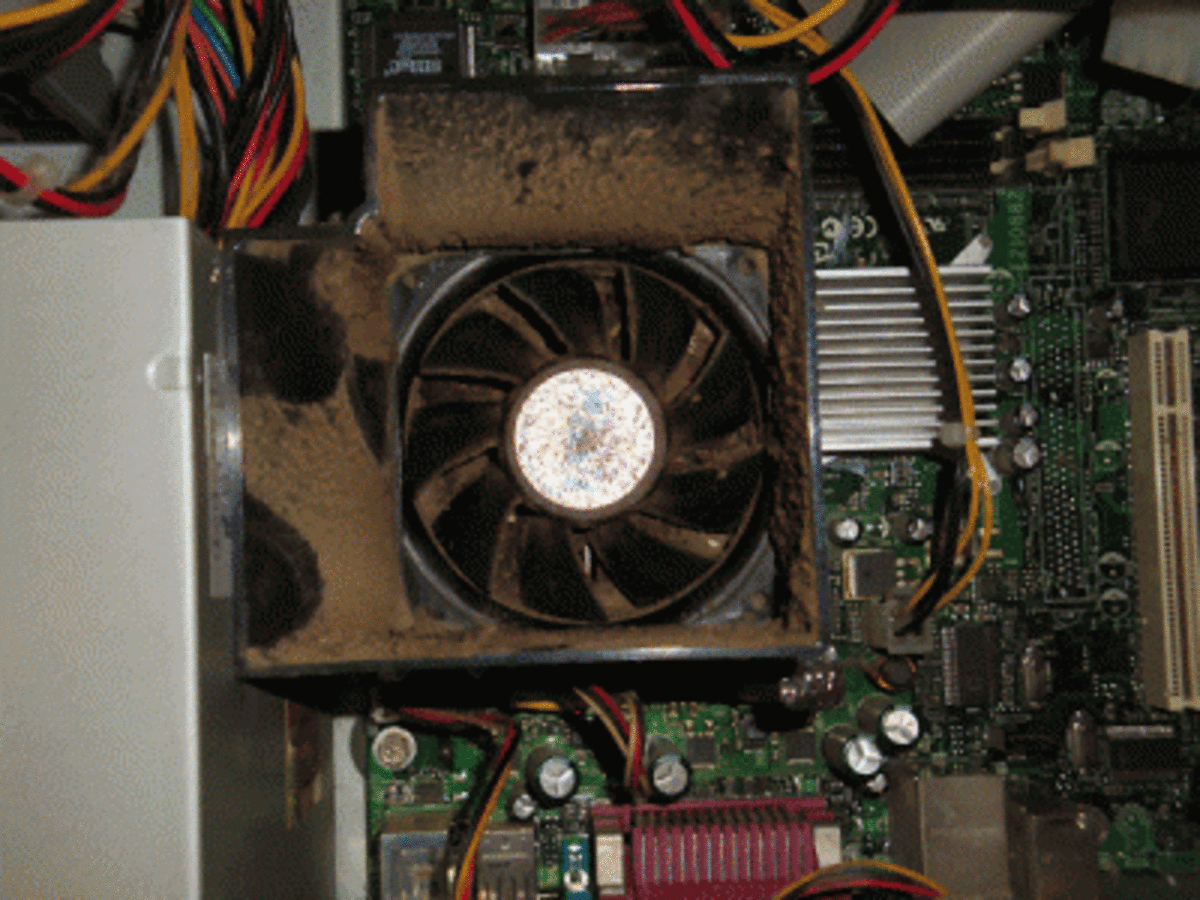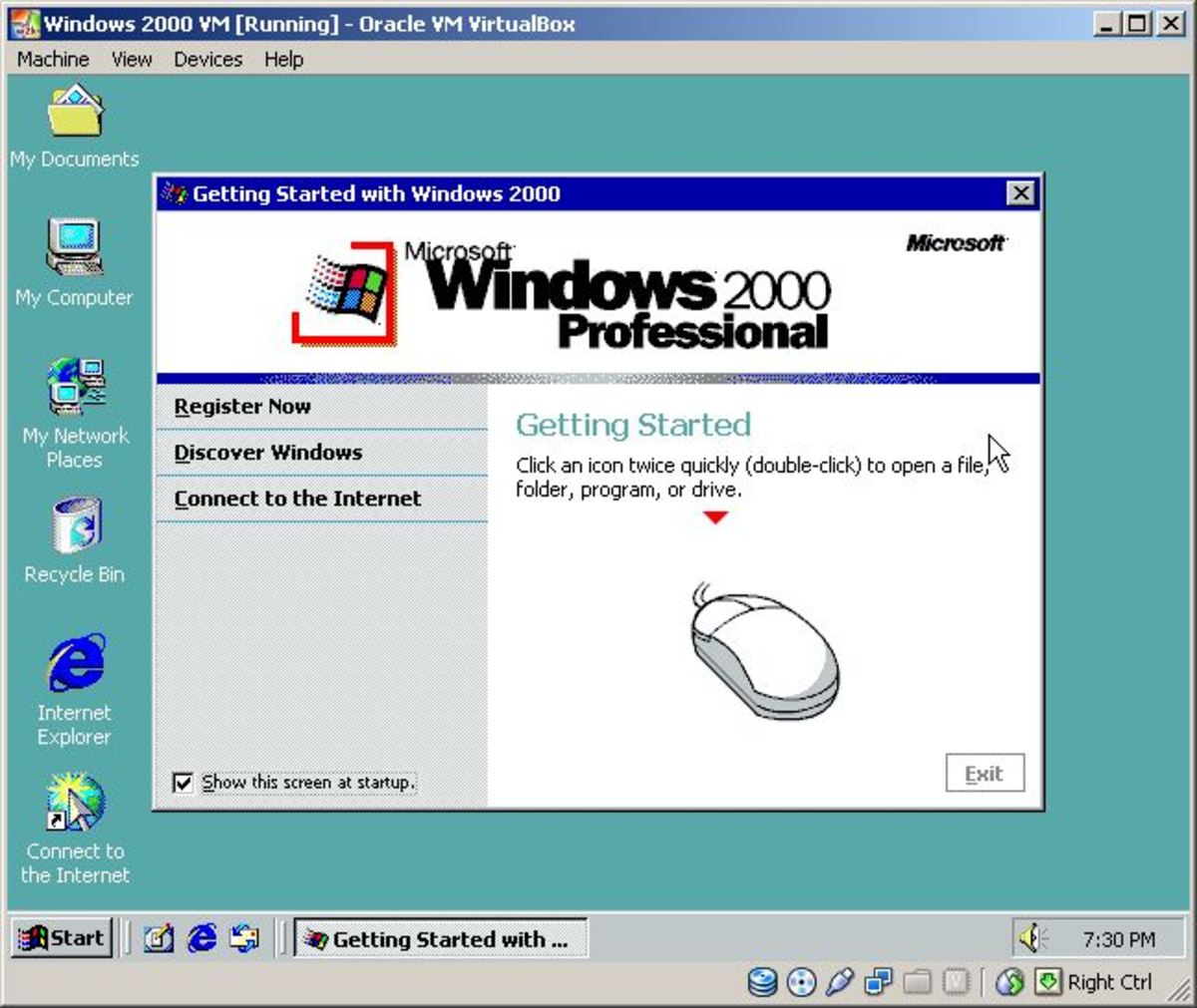Computer Cleaning Tools for Cleaning Dust off Computers and Laptops

Learn how to easily clean up the dust from your computer or laptop!
Cleaning the inside of your computer and laptop of dust can make your computer last many years longer, and become more stable. Dust can make your computer overheat because heat trapped by the dust in your computer can't escape as fast, and the dust makes your fans inside your computer spin slower, or not spin at all if there is too much dust. Dust can also trap moisture from the air making the metal parts rust.
Your computer can also get so dusty, and hot that the wires and parts inside your PC catches on fire because of a short circuit caused by the dust build up on electrical parts. PC fires can be dangerous like other fires.
Most computers and laptops these days are cooled by fans which blow air into cooling vents on your computer, and overtime the vents clog with dust.
But, it is easy to blow out the dust with a can of compress air, or computer vacuum blower. Cleaning a computer only takes a few minutes, but it can make your computer last years longer, and perform better because it runs cooler.
The tools for cleaning your computer can cost as little as $10-60, but you'll save thousands since your computer will last longer, so you won't replace your computer or broken computer parts as often.
Before you clean your computer, unplug all your computer cables, and clean your PC outside to avoid breathing in the dust, and making your room dusty. Also, wear an antistatic strap connected to an unpainted metal part of your PC to prevent static from frying sensitive computer parts like the Memory, CPU, and chips.

What tools do you need to clean your computer or laptop, and how often to clean your PC?
You can use either canned air, or a computer vacuum or blower.
For air cooled computers with cooling fans, you usually use a can of canned air which you can buy from an electronics store, computer store, or online.
If you clean many computer or laptops a year, or you wan't to be more enviromentally friendly, I recommend that you buy a computer vacuum or blower since it never runs out of air, and you can use it for a long time since it is powered by electricity, so if you have power, it will work, and never run out of air.
It is best to clean your computer outside on a sunny day since a computer may have a lot of dust in it if you don't clean it on a regular basis.
I recommend cleaning your computer every 6 to 12 months depending on how often you use your PC, and how dusty your room you use your computer is.
You may need to clean laptops more often because you use them in multiple locations which can be more or less dusty, and laptops are smaller, so they need good cooling to keep it cool unlike a desktop which has a lot of airflow from the big case moving air quickly out the case with fans.
Most desktop computer these days in my experience have thumbscrews which you can unscrew with your fingers, so you can unscrew the computer doors from the case to clean the inside of the case. But, older computers have philips heads screws for securing the computer doors to the computer case.
Some higher end, and gaming computers may have air filters which you can clean by using compress air or a computer blower to blow out the dust from the air filters.
Canned Air

Computer cleaning tools to clean computer fans and the interior of a PC - Cleaning tools for computer hardware dust cleaning.
Canned Air is the most common type of tool for cleaning a computer, but it is not environmentally friendly, and expensive since it is $10 a can. Plus, the chemicals in them smell bad.
I recommend a computer vacuum blower which is designed to clean computers since they run off electricity, and never run out of air. You pay $50 or more for a PC Vacuum or blower, but it never runs out of air as long as you have a source of electricity from an electrical power outlet.
Also, blow dust off your expansion cards like video cards, soundcards, and other cards if they are covered with dust. Your power supply also has a fan on the back which maybe dusty if you haven't cleaned it in months.
To clean the outside/exterior of your computer case, you can use a lightly moist clean cotton cloth to gently remove finger prints, stains, and other junk from the exterior of your computer case.
You can also use a computer blower duster and canned air to clean your keyboard by blowing air into the ridges of the keys.
Desktop
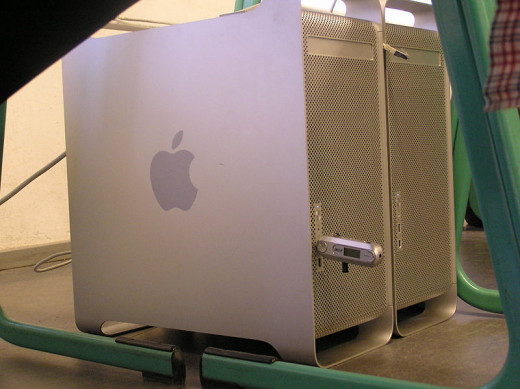
Poll:Do you clean your desktop or laptop computer?
Do you clean your desktop or laptop computer?
Tools for opening up your computer to clean - You would at least need a philips crosshead or flat head screw driver to open your PC case to clean.
For most older desktop computers, and almost all laptop computers, you would at least need a philips crosshead, or flathead screwdriver to unscrew the case doors.
It is best not to use magnetic screw drivers since magnets can destroy sensitive computer parts easily, and you should unplug your computer before working on it, and cleaning your pc. Also, avoid physically touching any of the parts when you are cleaning your computer.
Newer desktop computers can be open by unscrewing the screws by turning knob style scres on the door, or with buttons and levers.
Protecting your computer from static electricity while cleaning your PC! - It is important to at least use an Anti-static wrist strap to prevent static from fry
When your PC's case is open, you risk frying it with static, so you should at least wear an anti-static wrist strap, and attach it to an un-painted metal surface on your PC's case to prevent static discharge.
There are also anti-static mats to prevent static build up on your PC, and PC parts if you need to take them out to clean.
Poll: What is your Favorite cleaning tool which you use to clean your computer or laptop? - Canned Air, Computer Vacuum and Blower
Which tool do you use most often to clean dust out of your computer or laptop?
What type of computers do not need cleaning?
computers which do not need cleaning.
In most cases, you don't need to clean fanless computers which have no cooling fans to cool them since fanless computers are passively cool from the surrounding air.
But, you should wipe the dust off the case, and place fanless computers in a well ventilated area like a clean desk where the room's air can more easily circulate to cool a fanless computer.
iPads, Amazon Kindle Fires, and other types of tablets don't need to be dusted since most tablets don't have fans, and are passively cooled by the surounding air.
Although, some Windows tablets may need cooling since some Windows tablets are basicly cooled with air fans like laptops, and desktops.
LCD cleaning kits to clean your monitor, screen, or TV - LCD cleaning kits are simple, and fast to use to clean your screen.
LCD Display cleaning kits are kits which comes with the cleaning liquid soaps, cloth, and supplies which won't damage the sensitive displays found on desktop, laptops, tablets, and smartphone.
I recommend regularly cleaning the cloth after cleaning the screen to avoid scratches from sand, dirt, and other junk which maybe on the cloth after cleaning.
There are also LCD wipes which come in a round box for cleaning screens.