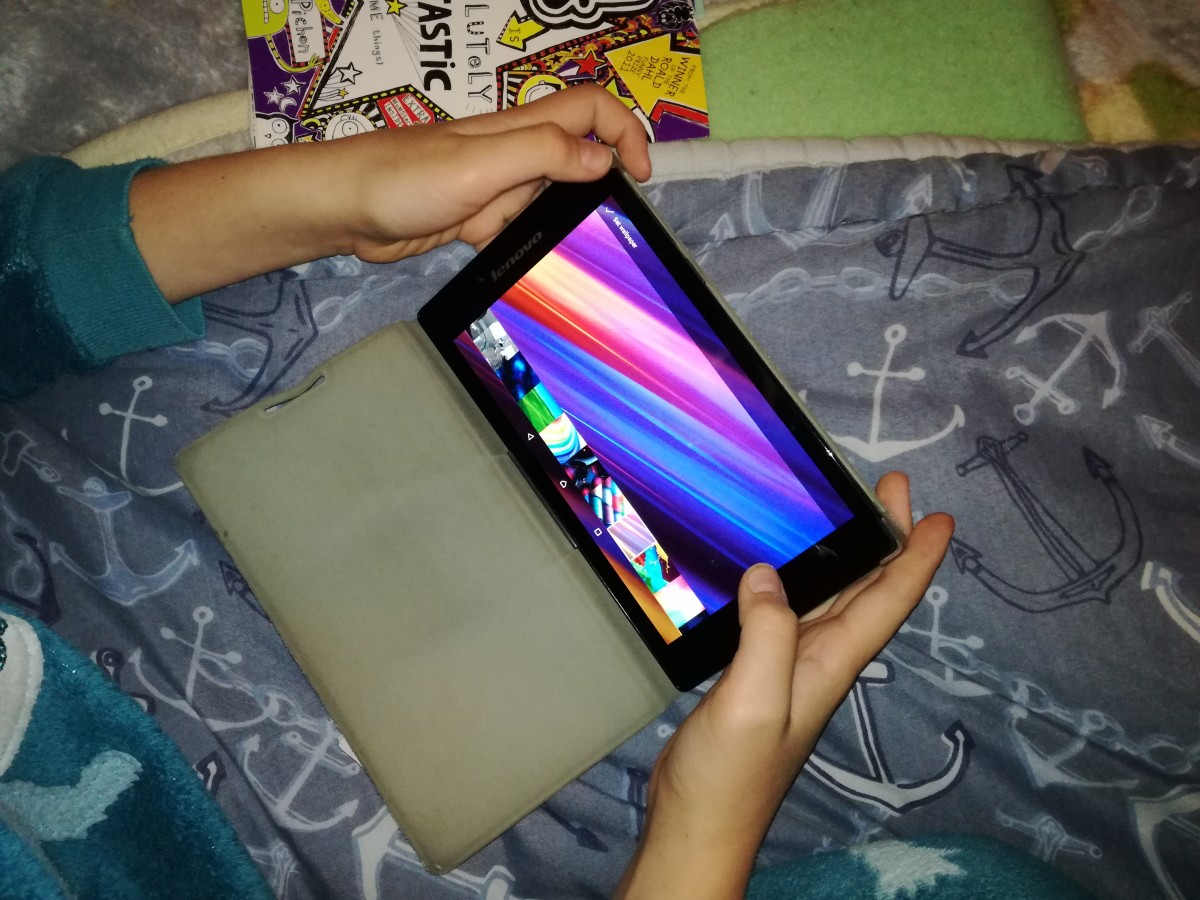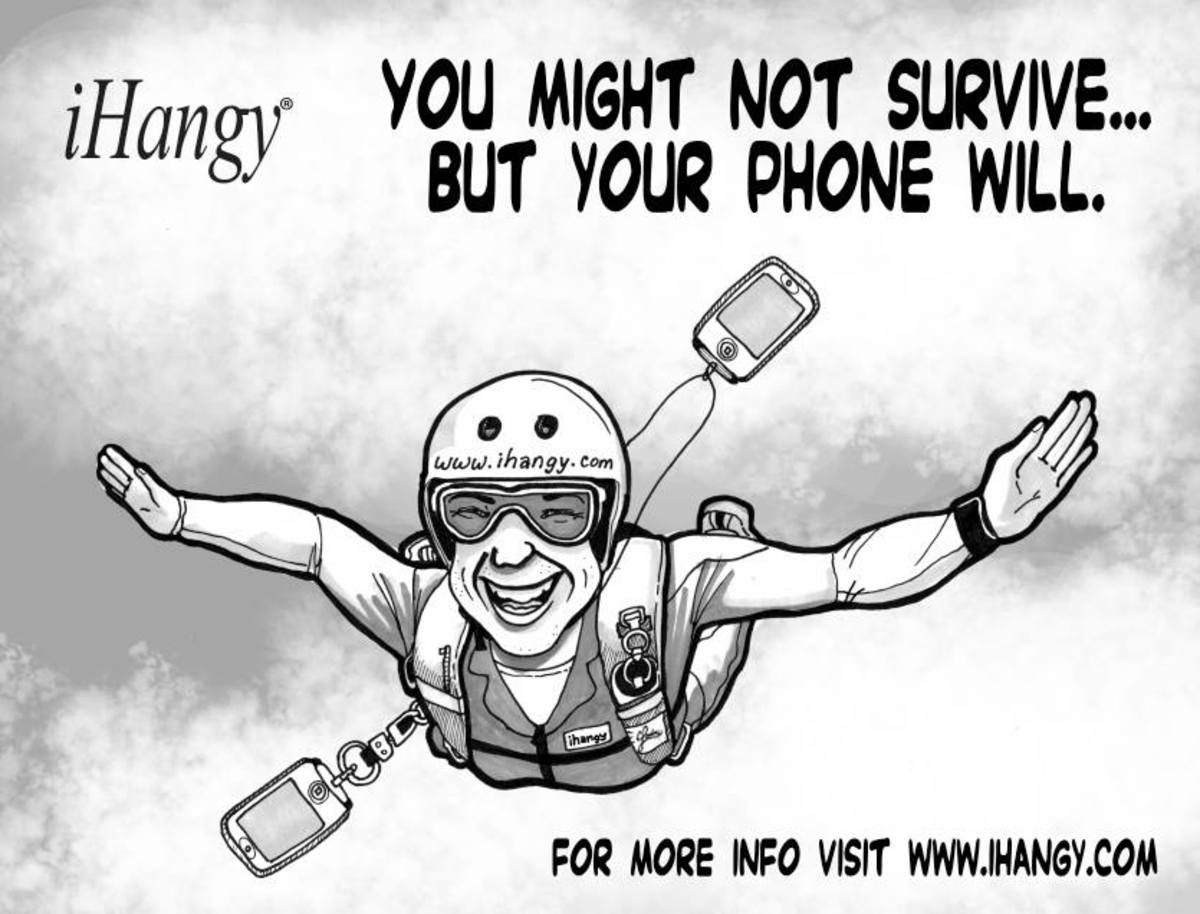Capacitive Stylus Pen for Capacitive Touchscreens like ipad, Kindle fire, nook tablet

Capacitive Stylus Pen makes drawing, writing, and pointing easier and faster on a Capacitive Touchscreen
A Capacitive Stylus pen for Smartphones and Tablets with Capacitive screens is made to work on capacitive touch screens found on the iPad 1,2,3, iPhone, iPod Touch, Amazon Kindle Fire, Barnes and Noble Nook Tablet, Kobo Vox eReader Tablet, and many other capacitive touch screen tablets, and smartphones.
A capacitive stylus is useful for drawing, and writing on your Tablet, smartphone, or other device with a capacitive touch screen easier because you have more control over the motion of your stylus compared to your finger like how you can draw or write easier with a pencil or pen compared to your finger.
A Stylus also makes browsing websites and text easier because of the longer shaft on the Stylus. Plus, the smaller tip on a Stylus makes doing things like clicking on links, texting/typing, and playing games more accurate.
Using a Stylus also prevent scratches from finger nails because the tip of the capacitive stylus used for taping, on the screen is soft, and flexible, so it is safe to use on the screen.
Your screen will also be cleaner since you won't be touching it as often with your fingers, so you won't need to wipe off oil from your fingerprints on the screen as often.
A Capacitive Stylus makes your screen last longer, look newer, and feel cleaner because it won't scratch or damage your screen since Capacitive Stylus use a soft rubber tip to click/tap on your screen.
Capacitive stylus are also fun to use for playing games like Fruit Ninja, and Touch based games without worrying about scratching the screen with your nails, or rings and bracelet on your finger. You also won't feel food stains, and fingerprint oils from your hand which are on your Touchscreen.
Buy Capacitive Stylus at Amazon - Amazon is good place to buy Capacitive Stylus because the prices are low and the great selection of Stylus

Capacitive Stylus Gloves for using gloves to use your TouchScreen - If you plan on wearing gloves to use your stylus or Tablet, you need capacitive gloves for y
Capacitive gloves are useful if you plan on using your Tablet or Smartphone which has a capacitive screen outdoors in cold weather because you can transfer your hands electrical body signals to your touchscreen because the gloves have special threads which are also capacitive, so you can use your fingers or capacitive stylus with capacitive gloves on.
Mini Suit Capacitive Stylus Pen Demo video - Watch my video of the Capacitive Stylus in action on a Capacitive Touchscreen on the Kobo Vox
In this video, I show how the Minisuit capacitive stylus works on the Kobo Vox. You'll see me launching apps with it, and playing games like Fruit Ninja on my Kobo Vox.
I have been using the Minisuit Capacitive stylus for a few months on my Kobo Vox, and I find the Stylus very responsive, easy to use, comfortable, and durable to use on capacitive touchscreens. The tip of the Stylus is soft and flexible, so it won't scratch or crack my screen when I use it on my screen. The length of the Stylus's shaft is long enough to easily reach all icons on a 7 inch tablet faster then with my finger, and with a simple flick of the stylus on the screen, I can scroll all the way to the bottom of a website very fast.
The Minisuit Stylus also has a headphone plug keychain holder, so when I'm not using it, I can plug it into the headphone jack to hold it while I read, or am away from my tablet.
There is also a pen clip holder on the top end of the Stylus, so you can clip the stylus to a front pocket, pen holder, pocket protector, paper, and other thin objects.
The Minisuit capacitive stylus pen also comes with a metal carrying case which is cushioned on the inside to protect it.
I have been using the Minisuit Stylus for almost a year, and it works great.

Why uses of a capacitive Stylus?
A Capacitive stylus makes drawing, writing, and using apps easier while stopping fingerprints, and scratches caused by fingernails or rings on your fingers!
A Capacitive Stylus is useful since it makes pointing/tapping on small areas on the screen more accurate because its tip is smaller then the tip on your finger, so you are less likely to tap the wrong link, button or key on your onscreen keyboard compared to using your bigger finger.
I also find it easier to draw a line, circle, and square with a stylus compared to using my finger because a Stylus is pen shape giving me more control over the line and motion of the stylus. It is also easier to hand write with the Stylus since it is shaped like a pencil and pen. Using a Stylus to write, point and draw may make you look more professional.
A Stylus is compatible with all apps, onscreen keyboards, etc which you use on a Capacitive touch screen, and if your stylus supports multi-touch, it would mean you can use 2 or more stylus on it at the same time which could be useful playing games like Fruit Ninja which the point of the game is to slice as much fruit as possible in a certain amount of time.
Using a Stylus will keep your touch screen clean, and scratch free because Capacitive stylus use a soft rubber ball as the tip of the pen, so it won't leave fingermarks prints like your finger, and scratch your screen with sharp finger nails on your finger, and rings worn on your finger.
The longer shaft of a stylus also makes it easy and faster for you to reach icons, and on screen objects from farther away because of the longer shaft, so you don't have to use as much hand motion to reach icons, scroll, and play games since you can reach objects faster with a Stylus.
Your touchscreen may feel more responsive because there are no fingernails, and rings making it harder for you to use the touchscreen when you use a stylus compared to a finger with fingernails, and rings.
A Capacitive Stylus also can be used to press buttons which are on the bezel of your Smartphone, or Tablet if the buttons are also capacitive like your screen. Capacitive buttons are usually flat, and only have symbols like back, home, and menu.
You can use a Capacitive Stylus on more then one touch screen as long as it is also a capacitive touchscreen like the iPad, Kindle Fire, Acer Iconia, Kobo Vox, and more.
Using a capacitive may also make using your Touchscreen more fun when you imagine your Stylus is a brush, sword, or knife depending on what app you are using.
Some Stylus also have a built-in pencil or pen on the other end of it, so you will always have something to write with.
Using a Stylus would make your hand writing, drawing, and painting skills better when you draw, write, or paint with a pen, pencil, or brush since holding and using a stylus is a lot like a pen, pencil, and brush, so if you use drawing, writing, and painting apps more, you can draw and paint better in real life.
There are also apps which teach you to paint, draw, and color pictures with your finger or stylus.

Warning: You can't use a resistive stylus on a capacitive screen, and a capacitive stylus on a resistive screen
A resistive screen and capacitive stylus use different technology, so it can't sense non-compatible stylus with the screen technology.
A Resistive Touch screen uses resistive technology which senses pressure from a resistive stylus which has a hard tip to apply pressure onto the screen to sense. The capacitive stylus tip is too soft and flexible to work well as a resistive Stylus for a resistive touch screen.
A Capacitive touch screen senses the static/electricity on your finger, or on your Capacitive Stylus which your finger is holding to transfer static/electricity to the screen to sense the position of your finger on the screen, and does not rely on pressure at all like a resistive touch screen.
A Capacitive Stylus also won't work if you're wearing gloves which can't transfer your body static/electricity to the stylus which is touching your screen which is capacitive because the Stylus pen uses your bodies static to transfer to the screen to pick up as a gesture, or touch command like a mouse.
Vote if you use a stylus with your touch screen device