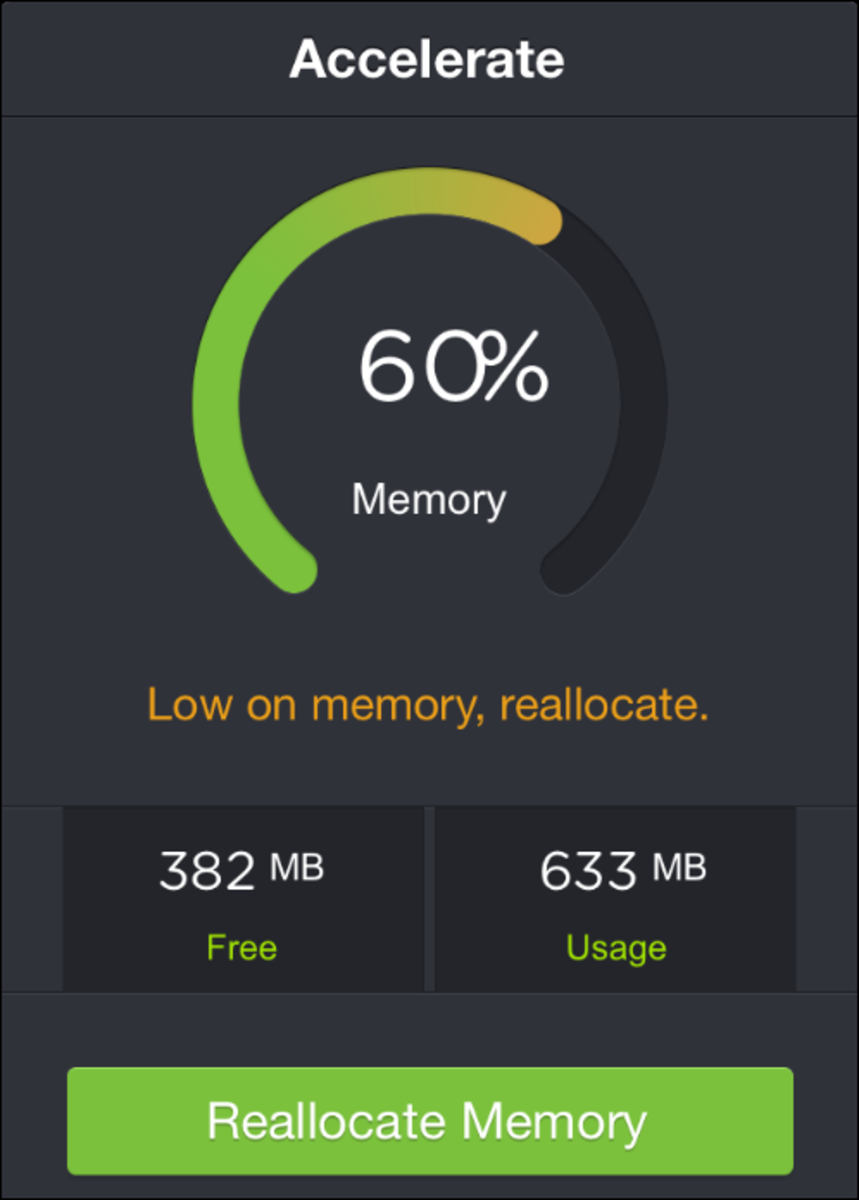Best Free Online News Reader Apps for Google Android 2013

News Reader Apps make it easy for you to read news on Smartphones and Tablets!
Using news readers apps to read the news is one of the best was to read the news online on a mobile smartphone and tablet because you just need to install the app, subscribe to blogs, or connect your Google Reader account to your News reader app, and everytime you start your news reader app, you would have your subscriptions downloaded to your device for you to read in a mobile friendly page with bigger font, so you can read articles easier on a tablet, or smartphone.
There are a lot of great Free News Reader apps like gReader, Feedly, and Taptu which make it easy for you to read your news from more then one blog in one simple app.
News Readers automatically deliver the news from you from your subscriptions, so you can read them in a mobile friendly layout with fast loading articles, bigger font, and better navigation on touch screens.
Some News Reader Apps also have a dark theme for better night reading because the background of the page is black, and the text is white, so you can more easily read at night.
The best part of News Reader Apps is that a lot of them have offline reading modes which downloads your news when you are connected to the internet, so when you are not online, you can still read your news online. You can also use apps like Pocket, and Instapaper to download articles from News Reader apps to read within Instapaper, or Pocket in a mobile friendly page view.
This guide would also work for the Amazon Kindle Fires, Barnes and Noble Nook Tablet, and Kobo Vox/Arc series of tablets since they can all run Google Android Apps.
Best Alternative Google Reader News Reader RSS Apps for Google Android Smartphones and Tablets - List of news readers apps which are the best to read the news a
Taptu, Pulse New, Flipboard, and Feedly are great news reading apps because they are easy to use, fast, and feature rich news reader apps for Google Android Tablets and Smartphones, so you can set up your online news subscriptions in minutes to start reading news in a mobile friendly format with bigger text, quick loading, and low data usage when you are on your mobile phone or smartphone running the Google Android Mobile Operating System.
You can also share your articles easily with News Reader apps because they have a share button to use e-mail, Facebook, Twitter, etc to share your favorite articles online on websites, or e-mail.
Flipboard, Taptu, and Pulse News are better news readers for beginner tablet users while gReader, and Feedly are best for people who are more advance tablet readers who already have a Google Reader account with subscriptions set up at Google.com/Reader


Google Reader Discontinued
Don't use Google Reader, backup your RSS feedlinks, and find another RSS reader like Feedly
Google Reader is going to be shutdowned by Google Soon according to Google Reader blog at http://googlereader.blogspot.ca/2013/03/powering-d...
Google Reader Reader will be discontinued as of July 1, 2013, so you should backup your RSS feed addresses/links, and move to another RSS reader, or use your web browsers built-in RSS reader to read your RSS News feeds in Google Android before July 1, 2013.
I recommend You use Flipboard, Feedly, Pulse, Taptu and other non-Google Reader apps which don't use Google Reader as its source for news RSS Feeds.
You can find many non-Google Reader apps in the Google Play Store for Android, or the Amazon Apps Store.
Some mobile web browsers may also have built-in RSS readers, or have third party plug-ins for following RSS feeds.
Vote for how dissapointed in google you are for shutting down Google Reader?
Yes, I am disappointed in Google for shutting down reader since I still use Google Reader from time to time to read news with Google Reader on mobile devices, or when I am login to my Google account.
I'm also sure a few of my blogs readers use Google Reader to read my blogs which I post on, and some people may not export my RSS news feed to their new RSS reader like Flipboard because they are too lazy, or don't know how to use Flipboard as an RSS reader.
Are you disappointed in Google for Shutting down Google Reader on July 2013?

Google Chrome for Android is the best Android base web browser for using website based readers
Google Chrome is a fast, easy to use, and stable web browser for Android
I recommend using Google Chrome for Android because it works well with the web version of Google Reader at google.com/reader , and should work well for Pulse.me, Taptu.com, and other online website base reader. Plus, Google Chrome is fast and simple to use like the desktop version of Google Chrome. Google Chrome also supports tab browsing.
You can get Google Chrome from the Google Play store, and with Android 4.1-4.2, Chrome comes bundled with Android.
But, I notice some websites don't show the mobile website, and shows the desktop website instead of the mobile website even if the website has a mobile site.
Poll: Favorite News Reader App - Vote for your favorite news reader app!
What is your favorite news reader app?
Do you read the news on your Tablet or Smarthone?
Asus Google Nexus 7 one of the best 7 inch tablets for reading on! - Best eReader Tablet which you can get runningGoogle Android
The Google Nexus 7 is one of the fastest, easiest to use, most reliable, and lightest 7 inch tablets with the latest Google Android operating systems which is Android 4.2.1 as of January 2013. If you are looking for a 7 inch tablet, the Nexus 7 is one of your best choices because it is supported by Google, so you'll always get the latest updates for it, and it's screen is very sharp, so text looks great on the screen.
It is also fast enough to play nearly all current games, videos, movies, apps, eBooks, and other media available on Google Play marketplace.
It is also compatible with the most apps for reading like the Kindle, Nook, Kobo, and other eBook and news apps because it is fast, and the most popular Android tablet.
The Speaker is also load to listen to Audio books, and music even in a room with people talking on it.