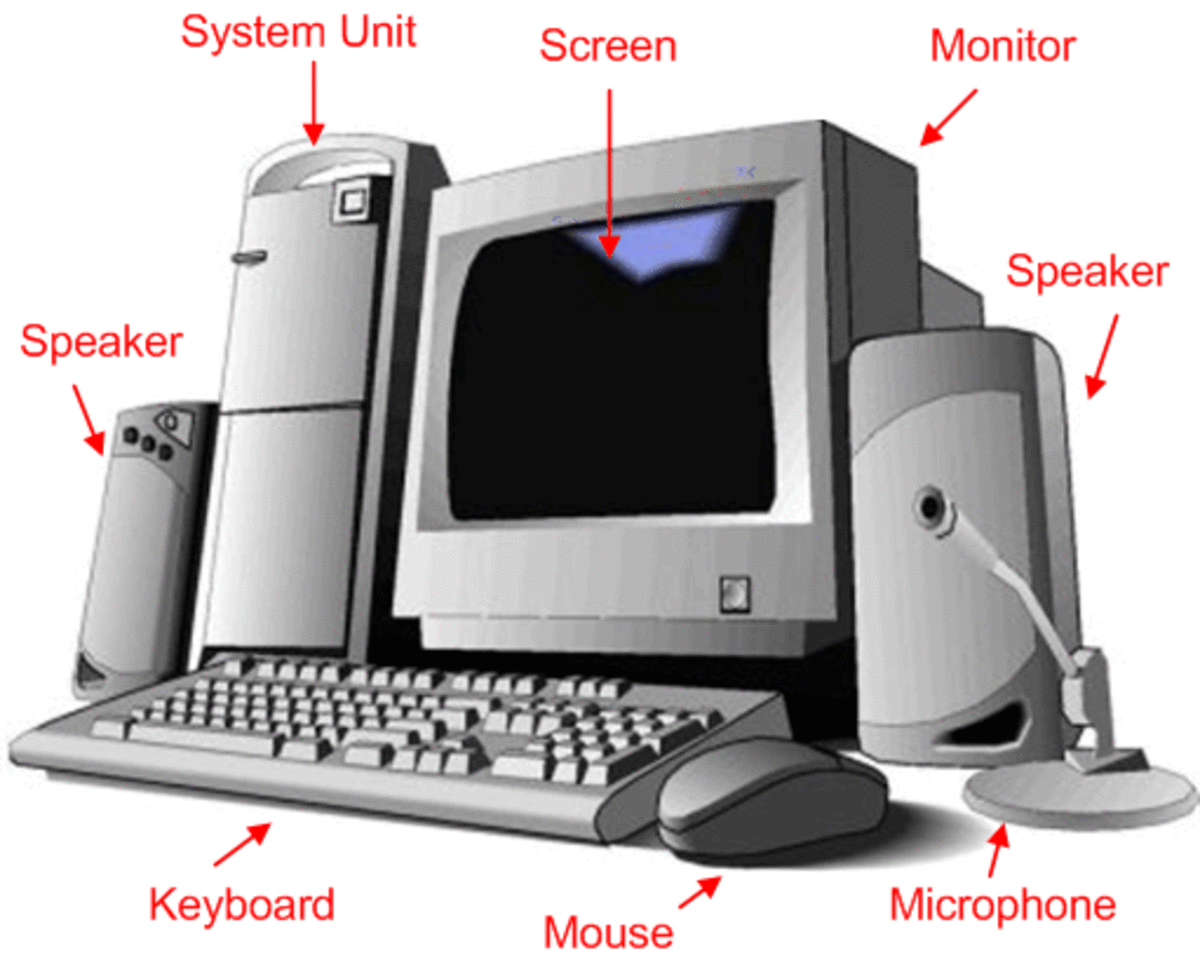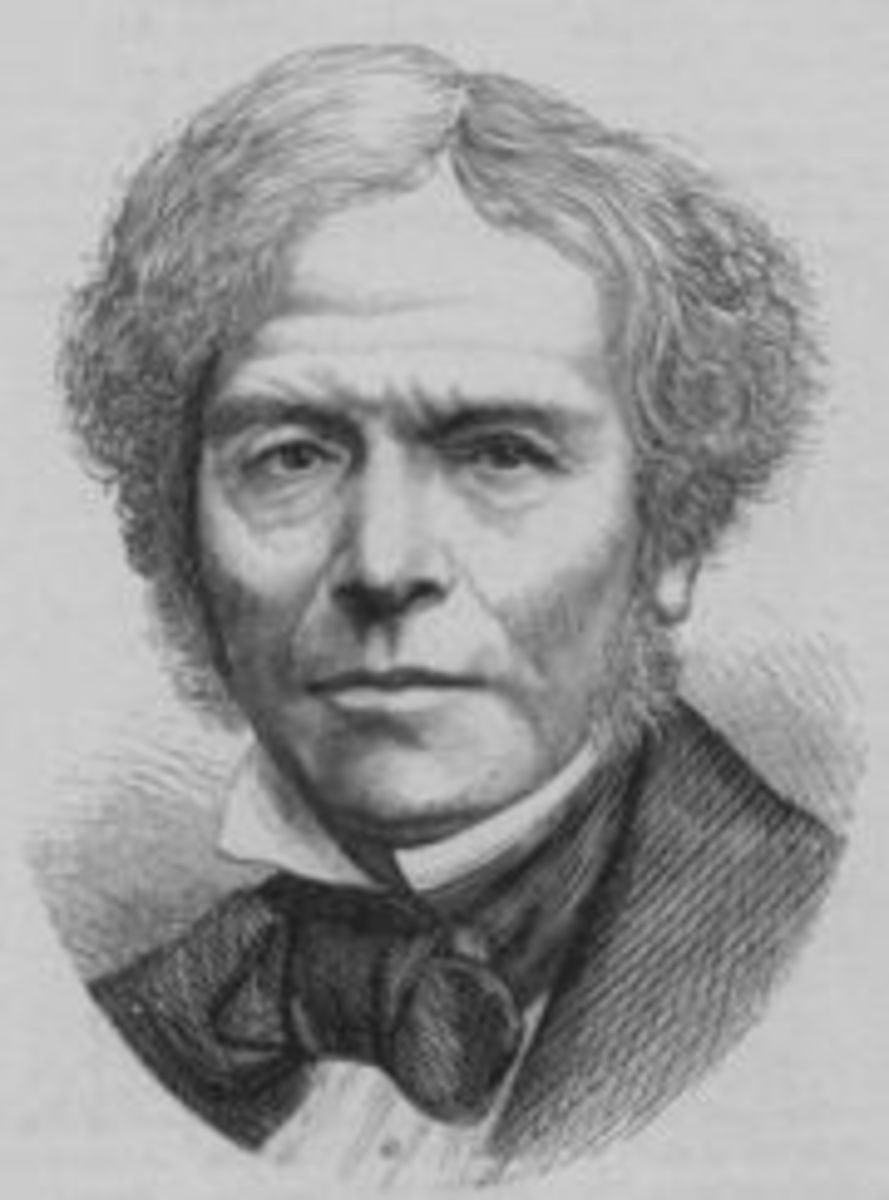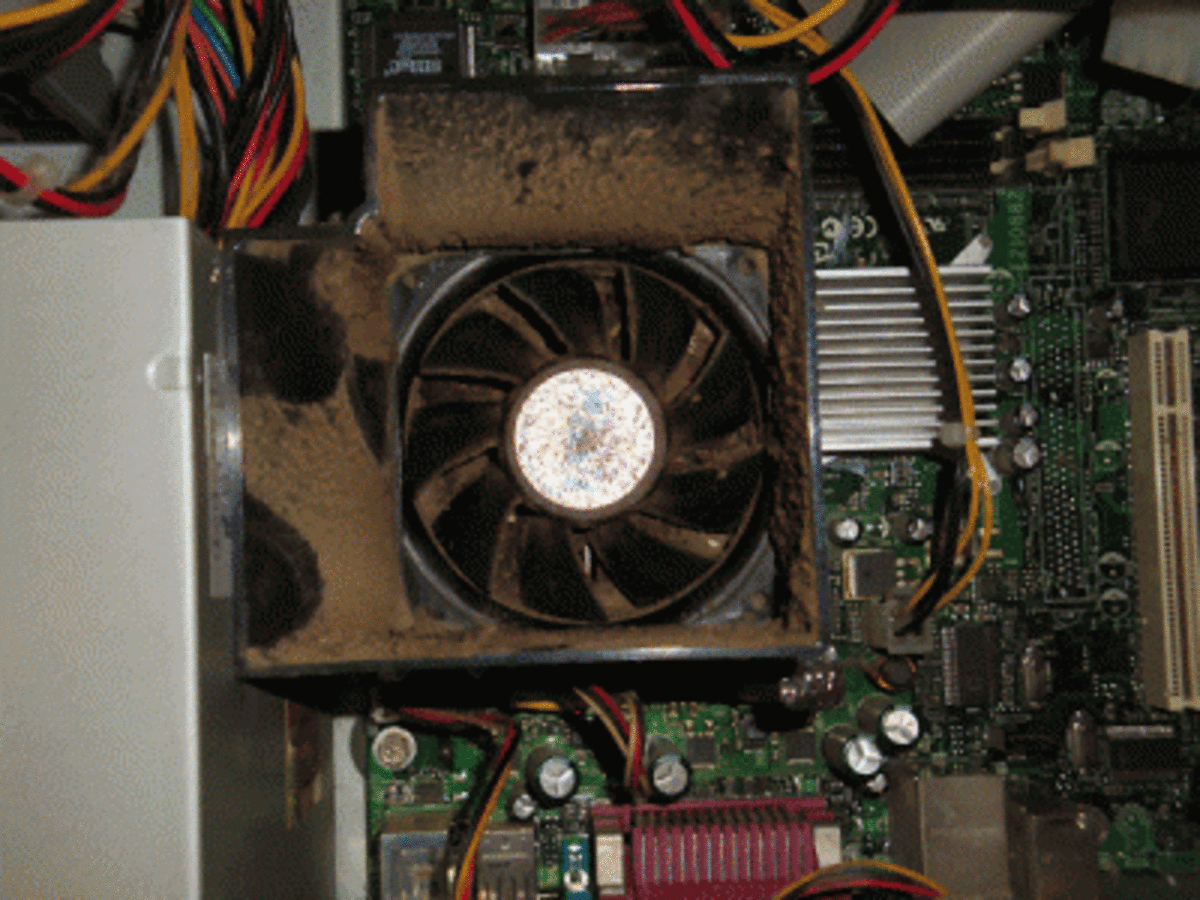Anti-static tools to prevent static from damaging computer parts when fixing PC

Anti-Static tools prevent static from damaging your computer when you fix or upgrade them.
When fixing, upgrading, and cleaning the inside of your computer, you should wear an antistatic strap, use an antistatic mat, wear antistatic gloves, and use antistatic bags to protect your computer and its parts from static damage.
Static discharge can permanently damage, or shorten the life of your computer or its parts like RAM, CPU, hard drive, motherboard, and video card. Static electricity is also sometimes called ESD/ electrostatic discharge.
However, it is very easy to prevent your computer or electronic parts with micro chips, silicon, circuits, and sensitive parts from being damage from Static electricity/ electrostatic discharge. All you need to do is wear an anti-static wrist like Belkin Anti-Static Wrist Band with Adjustable Grounding strap on your wrist with a velcro hand strap, and connect the metal alligator clip at the end of the wire to an unpainted metal surface on your computer when you fix your computer.You can also use an Antistatic mat, antistatic gloves, antistatic bag, and antistatic spray for even more protection from static frying your PC parts when you handle them.
It is also very cheap to prevent static from permanently damaging your expensive sensitive computer parts since an anti-static wrist strap can be bought for under 10 dollars in many stores.
Buy Antistatic Tools to stop static from damaging your computer. - Anti-Static Straps, mat, gloves, bags, and sprays prevent static from damaging your PC
For a few dollars, you can protect yourself, and your computer parts from static electricity which damages computer and electronic parts.


Why you should use anti-static tools to stop static electricity from damaging your computer.
Your computer parts won't break, and last longer because it won't be damage by static electricirty when you use an anti-static wrist strap.
An Anti-static wriststrap protects your computer parts from being zapped by static electricity when you work on it because the antistatic wrist strap draws static electricity away from you, so you won't zap your computer parts which could break it, or shorten it life drastically.
Computer parts are very sensitive to static electricity because computer parts have a lot of microchips, circuits, and parts on it which break if it is zapped by static.
Touching the metal case before fixing your computer can stop static electricity.

Where to clip metal alligator clips attach to wires on Anti-static wrist-straps, and mats
You clip the alligator chips to an unpainted metal part inside your computer case.
The power supply case, cooling fan grill, hard drive case, and other unpainted metal parts inside your computer case which are parts inside your case can be used to connect the alligator clips on anti-static wrist strap or mats to ground yourself from static/electrostatic discharge also called ESD to prevent damage to silicon microchips.
Using a computer vacuums and blowers to clean your computer and laptop - Computer vacuum blower are safe to use on your computer because they don't produce stat
Whenever you clean your computer, it is best to use a computer grade vacuum blower because they don't produce static like household vacuums, and the air which blows out of them are filtered and dry.
It also does not freezes like canned compress air, and does not produce condensation like canned air when the cold air mixes with the hot moist air in your room.
Cleaning your computer can also prevent short circuit, over heating, and static electricity since the dust can have wool, and nylon fibres which can hold a static charge.

More Tips on preventing static electricity and electrical shock from ruining your PC.
Other things you can do to prevent static shock from breaking your PC
Warning: Before doing any maintenance on your computer or laptop. Unplug all power, video, audio, and other cables from the wall, and take out the battery if your PC is a laptop to prevent electrical shock, and damage to PC. You should also never use a Anti-static wrist strap to fix a TV or monitor since TVs and monitors can hold a lot of electricity, and using an Anti-static wrist strap on a TV can discharge a lot of electricity into your arm which is very dangerous. I recommend hiring a trained TV technician to fix your TV or monitor, or buy a new TV or monitor.
Do not wear jewellery on your fingers, and hand to prevent electrical and static shock, and don't wear wool sweaters, nylon, plastic clothing or other types of clothing which generate static easily. A cotton T-shirt or rolling-up your long sleeve would be best since no fabric would accidentally touch your PC parts when you work on your PC.
When fixing your computer, it is best to stand since sitting on a chair can also generate static, and also don't do anything else, but fix your computer since shuffling papers around, and touching other objects like pens, hair, etc outside your PC can cause static.
Touching a metal part like the case or power supply of your PC before working on your computer's inside can also reduce the chances of static from breaking your computer.
It is best not to work on your PC during a lightning storm, or if the air is dry, and have a lot of static in it.
It is best to fix your computer when the humidity is between 35-50%. You can use a humidifier to make your room humidity higher. You can get a humidifier at a pharmacy, or home store.
When holding your computer parts, it is best to hold it by it's edges on edges which do not have gold or silver metal contacts on them, and don't touch any of the chips, wires, and circuits on the parts to prevent static.
You can also touch a metal part inside of your computer case to ground yourself, but wearing an antistatic wrist strap, and other anti-static tools would be best.
Pick a non-carpeted and non-plastic floor room to fix your PC since rubbing your feet against carpet, or plastic can generate static. You can use an Antistatic mat like StarTech.com 24x26-Inch Anti-Static Mat, and connect the metal alligator clip with stretchable wire to an unpainted metal surface on your PC to ground yourself.
When cleaning your PC, use a blower or vacuum like Metro Vacuum ED500 DataVac 500-Watt 0.75-HP Electric Duster 120-Volt which is designed for vacuuming or blowing dust off your PC since a regular vacuum generates a lot of static which can be dangerous to PC parts. You can also use canned compress air to blow out dust safely without generating static like a household vacuum.
When you are done fixing your PC, make sure to close the PC's case door to protect it from static, pets, and stuff from flying or going into the case which can damage it. Closing the PC Case door also improves air flow, so your computer is less likely to overheat because of bad air flow.
Buy De-magnetized computer tools to fix your computer. - You should use non-magnetic tools to fix your computer.
Magnets can damage the data stored on your computer, and the parts on your computer. Some tools you buy from your hardware store are magnetized which can damage your computer if you use it on your PC when fixing or upgrading it.
For under 20 US dollars or more, you can buy a computer toolkit which is specially designed to fix your computer with tools made to fix PCs and Laptops.
Some Toolkits even come with an Anti-static strap, so you do not have to buy them separately.
When you move a magnet across metal, it can produce electricity which can damage your computer parts by zapping them with electricity which you produce when moving your magnetic tools a long side metal in your PC parts.
Also, don't use magnets to pick up drops screws in your computer case. You can wear anti-static gloves to carefully pick up screws which you accidentally drop in your PC case.